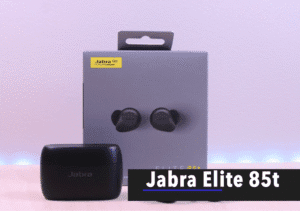Lexmark Mb3442i – A Laser All-In-One Printer
The Lexmark Mb3442i printer is an all-in-one deal. It has a multifunctional laser and is made for offices and businesses. Even then it is a compact printer. Its size does not affect its functions as it is an all-in-one printer, which means it can print, fax, copy as well as scan. Lexmark Mb3442i is a white and black printer that can be connected through the cloud as well as with your devices. In this article, we will look at the Lexmark Mb3442i printer’s features and how to set it up as well.
Specifications of Lexmark Mb3442i
| Specifications | Descriptions |
| Product Dimensions | 14.4 x 16.2 x 13.3 inches |
| Item Weight | 28.2 pounds |
| ASIN | B08VGBPQ5V |
| Item model number | MB3442i |
| Customer Reviews | 4.8 out of 5 stars |
| Best Sellers Rank | #158,991 in Climate Pledge Friendly
#1,493 in Computer Printers #7,150 in Climate Pledge Friendly: Electronics |
| Date First Available | February 16, 2021 |
| Manufacturer | Lexmark |
| Item Weight | 28.2 Pounds |
| Max Input Sheet Capacity | 250 |
| Sheet Size | 8.5 x 14 |
| Wattage | 580 watts |
Speed
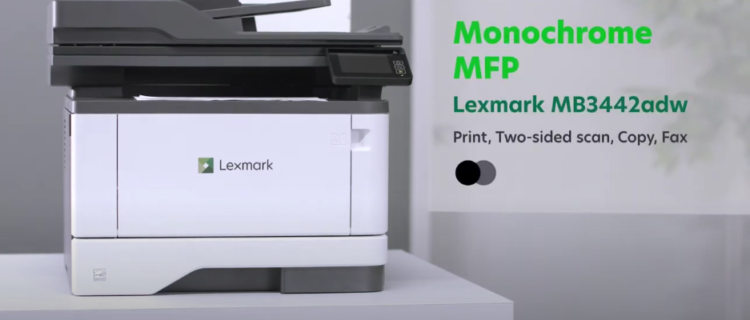
The printer has a speed of 40 pages printing per minute which makes for a fast printing experience. It can also copy, scan, as well as cloud fax. Supporting automatic two-sided printing also helps with increasing the speed that makes the printed document ready.
Build
The Lexmark Mb3442i printer is built of a strong steel frame. It is sturdy and has security features already built in. This makes the printer strong from the inside out. The built-in security protects your information while the steel sturdy frame protects the outside rough use of the printer. The information is protected across all devices and networks. It also has a built-in energy-saving feature. The printer also has a USB port to connect it to a mobile or laptop along with an ethernet connection and Wifi.
Design

The Lexmark Mb3442i is designed for sustainability as it is made with energy-saving features. The feature of double-side printing is one of the ways to reduce the load on the printer and electricity used while also increasing the printing speed. Using recycled paper and cartridges recycling that are easily made available by Lexmark under their post-consumer recycled content is a step towards sustainability by the company.
Size and Quality-
The size of the printer is durable. Even though it is made for businesses it is as small as a printer that one would generally keep at home. The compact size helps it fit anywhere. It comes with two input trays that increase paper capacity. Its small size does not compromise the quality of the print. The print quality is still good enough for a printer of this size.

Pros and Cons of Lexmark Mb3442i
| Pros | Cons |
| It can print, scan, copy, and fax | It has a slow double-printing time |
| The faxing is done through the cloud with end-to-end encryption | It comes with no information for installing Lexmark’s scan app |
| It has a 42ppm rating for both printing and copying | The graphics output quality is not up to the level for a top-tier mono laser. |
How to set up Lexmark Mb3442i
Setting up the Lexmark Mb3442i is quite straightforward
- Unpack and setup: Unpack the printer by removing the tape and cover and place it on a flat surface near a power supply socket.
- Paper load: Up Adjust the guide and load the paper before turning on the printer
- Power Connection: Switch on the printer and insert it into the power cable. Give it a few seconds to boot up.
- Control and wifi setup: After the printer turns on set up the control panel and wifi by following the instructions on the screen.
- Connect: after the printer is set up, connect your device via USB, wifi, or through the Lexmark App.
- Print: after following the directions given on the Lexmark App, you are set to print.
Verdict for Lexmark Mb3442i
The Lexmark Mb3442i is a multi-functional printer that is best suited for offices, small businesses as well as your home. It has the function of copying, scanning, as well as faxing alongside printing. You can go for this printer for your business if you want to save space while also getting all the functions like printing, copying, and faxing all in one place. It is a printer worth its value.
FAQS
-
What type of paper is to be used in Lexmark Mb3442i?
When printing with Lexmark Mb3442i, it is recommended to use plain paper to print on.
-
What is the print resolution in Lexmark Mb3442i like?
The maximum print resolution in Lexmark Mb3442i is 600 x 600 dots per inch.
-
What colors is the printer available in?
The Lexmark Mb3442i is a white and black body printer and is available in the same colors only.
-
On which device does the Lexmark App work?
The Lexmark App connects your Lexmark Mb3442i printer to your mobile. It works on both Android and iOS.
-
What is the price of the Lexmark Mb3442i?
The Lexmark Mb3442i printer is priced at INR 11,670 on Amazon in India