Dell Latitude 7420: A Comprehensive Review
- 1 Specifications of Dell Latitude 7420
- 1.1 Design and Build Quality
- 1.2 Display
- 1.3 Performance
- 1.4 Keyboard and Trackpad
- 1.5 Connectivity
- 1.6 Battery Life
- 2 Pros and Cons of Dell Latitude 7420
- 3 Conclusion
- 4 FAQs
- 4.1 What operating system does the Dell Latitude 7420 come with?
- 4.2 What are the different display options available for the Latitude 7420?
- 4.3 What are the security features of the Dell Latitude 7420?
- 4.4 Is it possible to upgrade the RAM and storage in the Latitude 7420?
- 4.5 What are the connectivity options on the Latitude 7420?
- 4.6 What is the battery life of the Dell Latitude 7420?
- 4.7 Is the Dell Latitude 7420 suitable for gaming?
- 4.8 Is the Latitude 7420 available with a 2-in-1 convertible design?
- 4.9 Where can I get technical support for my Dell Latitude 7420?
The Dell Latitude 7420 is a sleek and powerful business laptop that combines performance, portability, and durability. Designed for professionals who demand high productivity on the go, this laptop offers a host of features that make it a top choice in the business laptop market. In this review, we will explore the various aspects of the Dell Latitude 7420 to help you understand what it has to offer.
Specifications of Dell Latitude 7420
| Component | Specification |
|---|---|
| Processor | Intel Core i5 or i7 (10th or 11th gen) |
| Memory | Up to 32GB DDR4 RAM |
| Storage | SSD options ranging from 128GB to 1TB |
| Display | 14-inch Full HD (1920 x 1080) or 4K (3840 x 2160) |
| Graphics | Integrated Intel UHD Graphics |
| Battery Life | Up to 15 hours (varies with configuration) |
| Weight | Starting at around 2.75 lbs (1.25 kg) |
| Dimensions | 12.65 x 8.6 x 0.66 inches (32.1 x 21.9 x 1.7 cm) |
| Operating System | Windows 10 or Windows 11 Pro (varies by model) |
| Connectivity | Wi-Fi 6, Bluetooth 5.1, USB-C, HDMI, and more |
| Security Features | Fingerprint reader, IR camera, TPM, optional smart card reader |
| Build Material | Magnesium alloy chassis with carbon fiber lid |
Design and Build Quality

The Latitude 7420 follows the classic design language of the Latitude series, featuring a matte black finish with a premium metal chassis. It exudes a sense of professionalism and durability, making it suitable for the corporate world. The laptop is impressively slim and lightweight, measuring just 0.6 inches in thickness and weighing around 2.7 pounds, making it easy to carry in a backpack or briefcase.
The build quality is excellent, with a sturdy hinge that allows the laptop to be opened to a full 180 degrees. The keyboard deck is solid, and the display is protected by Corning Gorilla Glass for added durability.
Display
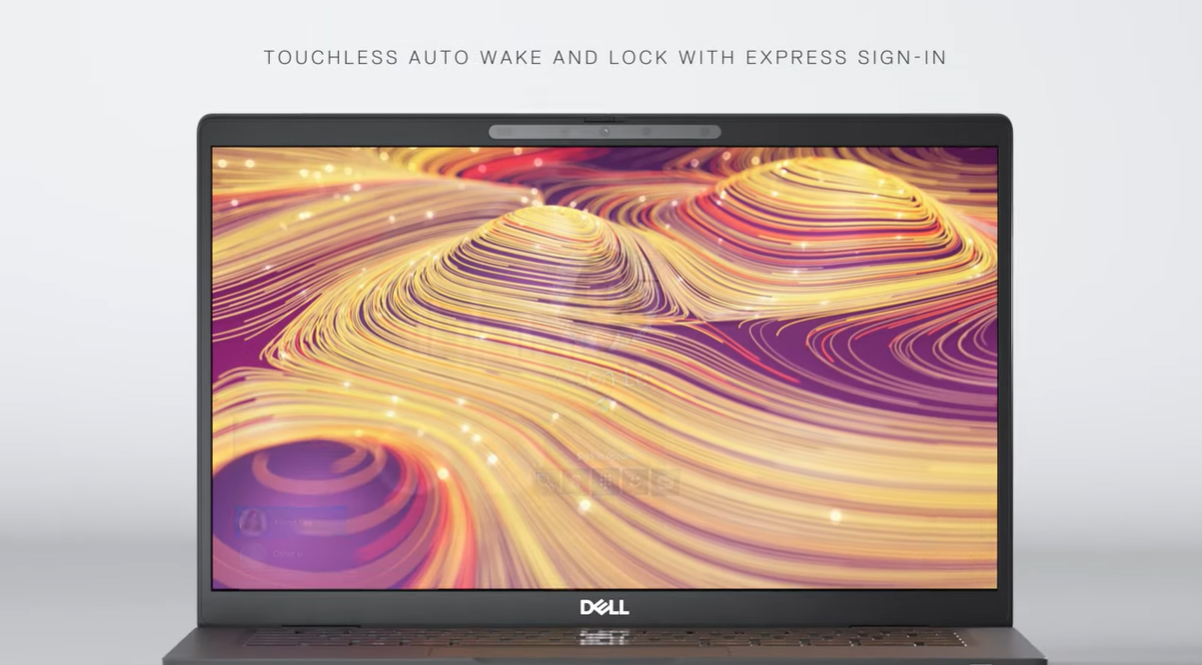
The Latitude 7420 offers a 14-inch Full HD (1920 x 1080) display with an anti-glare coating. The colors are vibrant, and the text is sharp, making it ideal for tasks that involve multimedia and extensive text reading. It also boasts a bright and well-lit screen, ensuring good visibility even in well-lit environments. The thin bezels on the sides of the display provide an immersive viewing experience.
Performance
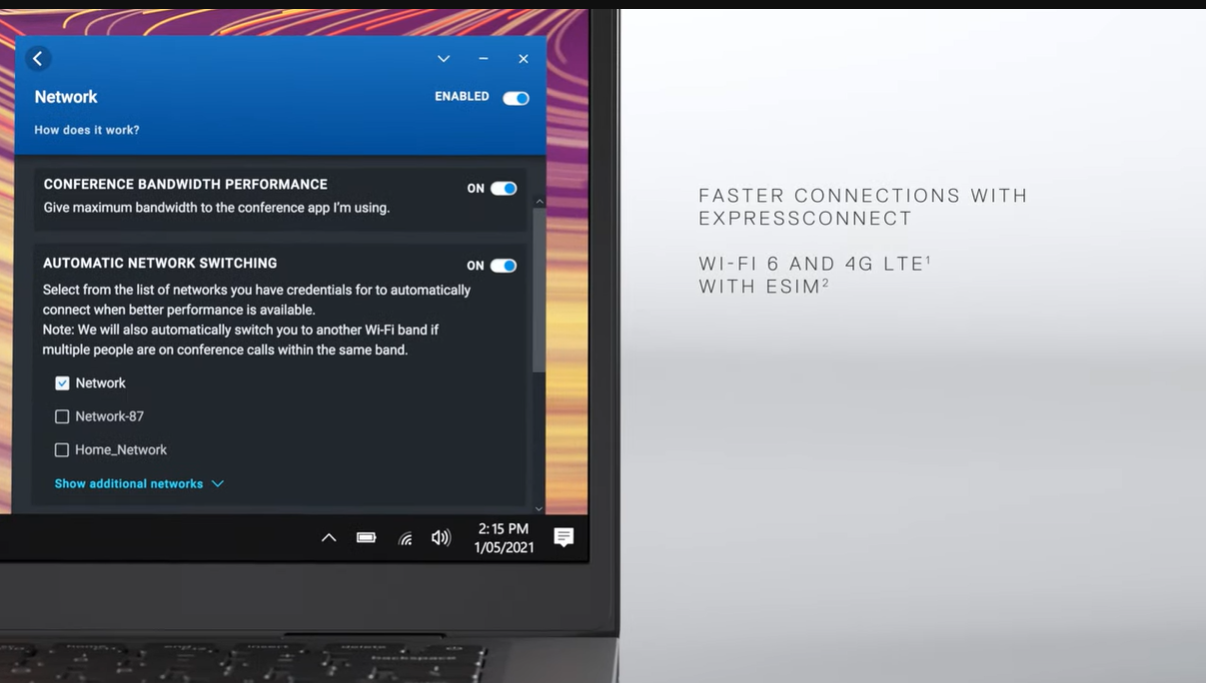
Equipped with 11th-generation Intel Core processors, the Latitude 7420 is a powerhouse when it comes to performance. It can handle multitasking, demanding applications, and even light gaming with ease. The laptop comes with a variety of configuration options, allowing you to choose the CPU, RAM, and storage that suits your needs.
For those who need robust security features, this laptop offers hardware-based security with optional features like a fingerprint reader, a smart card reader, and Dell’s SafeScreen privacy filter. It also includes Intel vPro for remote management and enhanced security.
Keyboard and Trackpad
Typing on the Latitude 7420’s keyboard is a comfortable experience, thanks to the well-spaced keys and a satisfying keypress. The keyboard is also spill-resistant, adding to its durability. The precision touchpad is responsive and supports gestures, making navigation and productivity a breeze.
Connectivity
Dell understands the importance of connectivity in a business laptop. The Latitude 7420 comes with a good selection of ports, including USB-C, Thunderbolt 4, HDMI, and an SD card reader. It also supports Wi-Fi 6 and optional 4G/LTE for seamless internet connectivity on the go.
Battery Life

One of the standout features of the Latitude 7420 is its impressive battery life. Depending on the configuration and usage, it can easily last a full workday on a single charge. This extended battery life is a significant advantage for professionals who are constantly on the move.
Pros and Cons of Dell Latitude 7420
| Pros | Cons |
|---|---|
| Powerful performance with Intel processors | Relatively high starting price |
| Lightweight and portable design | Limited upgradability |
| Excellent build quality and durability | Smaller screen size may not suit all |
| Long battery life for all-day usage | Integrated graphics may limit gaming |
| Good security features and privacy options | Limited dedicated graphics options |
| High-quality display options | Limited storage options |
| Extensive connectivity options | May lack a numeric keypad |
Conclusion
In summary, the Dell Latitude 7420 is a highly capable and versatile business laptop that offers a compelling package of performance, durability, and portability. Its sleek design, robust security features, and excellent battery life make it a top choice for professionals who need a reliable device to get work done on the go.
While it may come with a premium price tag, the Latitude 7420 justifies the investment with its high-quality build, top-notch performance, and the assurance of Dell’s reputation for reliability and support. If you’re in the market for a business laptop that can handle your demanding workload while providing a premium user experience, the Dell Latitude 7420 is certainly worth considering.
FAQs
What are the key features of the Dell Latitude 7420?
The Dell Latitude 7420 is a business laptop known for its portability, security features, and performance. It often includes Intel Core processors, various display options, and advanced security features.
What operating system does the Dell Latitude 7420 come with?
Dell Latitude laptops typically come with Windows operating systems, but some models may also offer Linux or Ubuntu options.
What are the different display options available for the Latitude 7420?
Latitude 7420 laptops often come with options for FHD (Full High Definition) and UHD (Ultra High Definition) displays. They may also offer touch-screen displays.
What are the security features of the Dell Latitude 7420?
Dell Latitude laptops are known for their robust security features, including features like fingerprint readers, Smart Card readers, TPM (Trusted Platform Module), and Dell’s security software suite.
Is it possible to upgrade the RAM and storage in the Latitude 7420?
Dell Latitude 7420 laptops usually allow RAM and storage upgrades. However, the ease of upgrading may vary depending on the specific model and configuration. You should check the product specifications or contact Dell support for details.
What are the connectivity options on the Latitude 7420?
Latitude 7420 laptops typically come with a variety of connectivity options, including USB Type-C, USB Type-A, HDMI, and other ports. They often support Wi-Fi 6 for high-speed wireless connections.
What is the battery life of the Dell Latitude 7420?
Battery life can vary depending on the configuration and usage, but Latitude 7420 laptops are generally known for their decent battery life. You should check the specific model’s battery specifications for accurate information.
Is the Dell Latitude 7420 suitable for gaming?
The Latitude 7420 is primarily designed as a business laptop and may not have the dedicated graphics performance required for gaming. If gaming is a priority, you should consider a gaming laptop instead.
Is the Latitude 7420 available with a 2-in-1 convertible design?
Dell Latitude laptops often come in both traditional laptop and 2-in-1 convertible form factors, so you may have the option to choose the design that suits your needs.
Where can I get technical support for my Dell Latitude 7420?
You can get technical support for your Dell Latitude 7420 by visiting Dell’s official website, contacting Dell customer support, or checking the documentation that came with your laptop for support information.

















