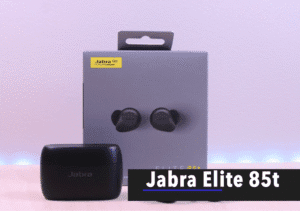A Comprehensive Guide to ONN Tablets
- 1 Specifications of ONN Tablet:
- 1.1 The ONN Brand
- 1.2 ONN Tablet Features
- 1.3 Key Benefits of ONN Tablets
- 1.4 Use Cases for ONN Tablets
- 1.5 User Experience and Reviews
- 2 Types of ONN Tablets
- 2.1 ONN Android Tablets:
- 2.2 ONN Windows Tablets:
- 2.3 ONN Kids Tablets:
- 2.4 ONN Detachable 2-in-1 Tablets:
- 2.5 ONN Budget Tablets:
- 2.6 ONN Specialty Tablets:
- 2.7 ONN E-Reader Tablets:
- 2.8 Pros and Cons of ONN Tablet:
- 3 Conclusion
- 4 FAqs
- 4.1 How do I turn on my onn tablet?
- 4.2 How do I reset my onn tablet?
- 4.3 How do I connect to Wi-Fi on my onn tablet?
- 4.4 What is the battery life of onn tablets?
- 4.5 How can I update the software on my onn tablet?
- 4.6 How can I add apps to my onn tablet?
- 4.7 My onn tablet won’t turn on. What should I do?
- 4.8 How do I take a screenshot on my onn tablet?
In today’s digital age, tablets have become indispensable tools for both work and leisure. They offer the perfect blend of portability and functionality, making them ideal for a wide range of tasks, from entertainment to productivity. ONN, a brand synonymous with quality and affordability, has made a significant impact on the tablet market with its line of budget-friendly tablets. In this comprehensive guide, we will delve into the world of ONN tablets, exploring their features, benefits, and why they’ve gained popularity among consumers.
Specifications of ONN Tablet:
| Specification | Details |
|---|---|
| Operating System | Android OS |
| Processor | Quad-core CPU (Specific model may vary) |
| Memory (RAM) | 2GB or 4GB (Depending on the model) |
| Storage | 16GB, 32GB, or 64GB (Varies by model) |
| Display | 7-inch or 10-inch (Depending on model) |
| Resolution | HD or Full HD (Varies by model) |
| Camera | Front and Rear cameras (Megapixels may vary) |
| Battery Life | Typically 6-8 hours of mixed-use |
| Connectivity | Wi-Fi, Bluetooth |
| Ports | USB, Headphone Jack |
| Weight | Varies by model |
| Dimensions | Varies by model |
| Additional Features | Touchscreen, microSD card slot (varies), |
| Google Play Store access |
The ONN Brand

ONN is a brand that’s recognized for producing a variety of consumer electronics, including tablets. A subsidiary of Walmart, ONN focuses on delivering high-quality devices at budget-friendly prices. While they may not have the same level of brand recognition as industry giants like Apple or Samsung, they have steadily built a reputation for providing dependable and affordable tech products.
ONN Tablet Features
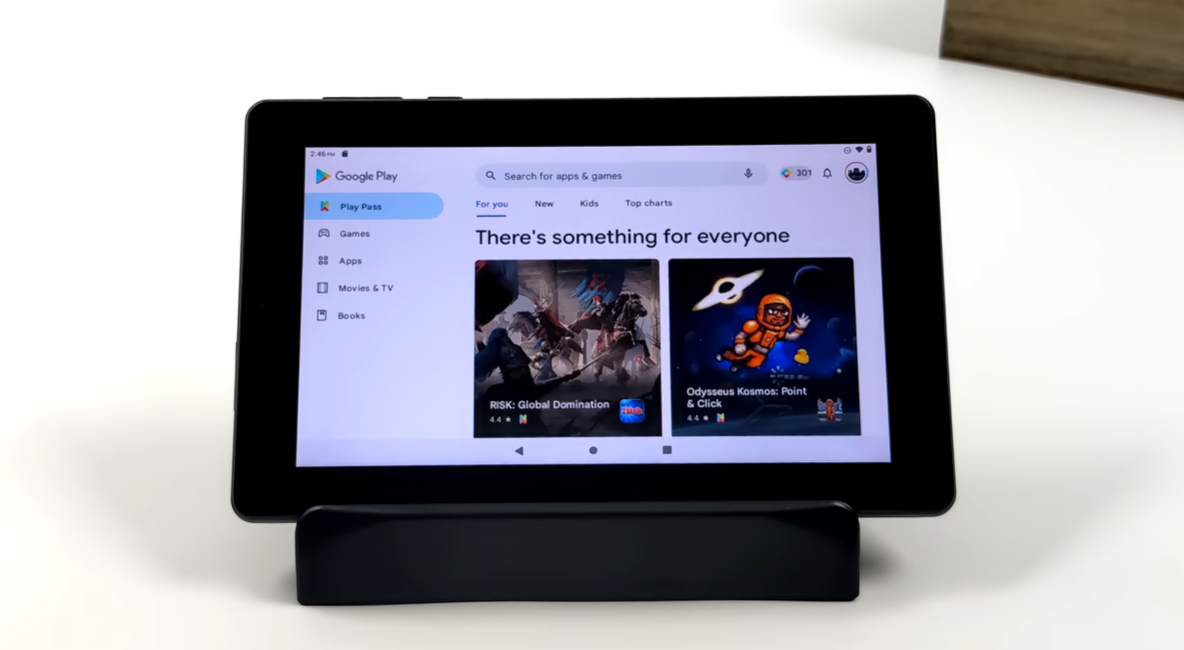
Design and Build: ONN tablets are designed with simplicity and functionality in mind. They typically feature a sleek, minimalist design with an emphasis on portability. The build quality is respectable, given their price point, making them suitable for everyday use.
Display: Most ONN tablets come with vibrant displays, often featuring HD or Full HD resolutions. This ensures a satisfying viewing experience for media consumption, web browsing, and casual gaming.
Performance: ONN tablets are generally equipped with quad-core or octa-core processors, providing sufficient power for everyday tasks. While not as powerful as premium tablets, they can handle web browsing, video streaming, and light gaming with ease.
Operating System: ONN tablets typically run on the Android operating system, which offers access to a vast library of apps through the Google Play Store. This compatibility ensures a wide range of applications and services for users.
Storage: These tablets often come with a decent amount of built-in storage, which can be expanded using microSD cards. This flexibility allows users to store more content without breaking the bank.
Key Benefits of ONN Tablets

Affordability: One of the most significant advantages of ONN tablets is their affordability. They provide an excellent entry point for those who want to experience the versatility of a tablet without spending a fortune.
Decent Performance: While ONN tablets may not compete with high-end devices, they offer respectable performance for everyday tasks, such as web browsing, email, and streaming. This makes them a practical choice for budget-conscious consumers.
Portability: ONN tablets are designed to be lightweight and portable. Their compact size makes them easy to carry around, whether you’re commuting, traveling, or simply relaxing at home.
Variety of Models: ONN offers a variety of tablet models with different screen sizes and specifications, allowing consumers to choose the one that best suits their needs and preferences.
Use Cases for ONN Tablets

Entertainment: ONN tablets are excellent for media consumption, including watching movies, TV shows, and online videos. The vibrant displays and decent audio quality make for an immersive entertainment experience.
Productivity: While not as powerful as dedicated productivity tablets, ONN tablets can still be used for light office work, document editing, and email management. They are handy tools for students and professionals on a budget.
Gaming: ONN tablets can handle casual gaming with ease. Whether you enjoy puzzle games, casual titles, or emulators, these tablets provide an enjoyable gaming experience.
User Experience and Reviews
The ONN tablet series has received mixed but generally positive reviews from users. Many praise the affordability and suitability for daily tasks, while some note that they may not be the best choice for resource-intensive applications or heavy multitasking.
Types of ONN Tablets
ONN typically offers a variety of tablet models, with variations in specifications, sizes, and features. Here are some of the common types of ONN tablets you might have found:
-
ONN Android Tablets:
- These tablets run on the Android operating system, providing access to the Google Play Store and a wide range of Android apps.
- They come in various screen sizes, including 7-inch, 8-inch, and 10-inch options.
- Specifications, such as processor, RAM, storage, and camera capabilities, may vary from model to model.
-
ONN Windows Tablets:
- ONN also produces Windows-based tablets that run on the Windows operating system. These tablets are capable of running Windows applications and can be used for productivity tasks.
- Windows tablets usually offer larger screens, making them suitable for tasks like document editing and multitasking.
-
ONN Kids Tablets:
- ONN offers kid-friendly tablets designed with features and content suitable for children.
- These tablets often include parental controls, pre-installed educational apps, and rugged designs to withstand rough handling.
-
ONN Detachable 2-in-1 Tablets:
- Some ONN tablets are designed as 2-in-1 devices with detachable keyboards. These tablets can be used as both traditional tablets and small laptops.
- They are often Windows-based and offer a touch screen for tablet use and a keyboard for more productive tasks.
-
ONN Budget Tablets:
- ONN is known for its budget-friendly tablets, making them an affordable choice for consumers looking for basic tablet functionality.
- These tablets may have more modest specifications but are suitable for tasks like web browsing, social media, and media consumption.
-
ONN Specialty Tablets:
- ONN has occasionally introduced specialty tablets for specific use cases. These may include rugged tablets for outdoor use, tablets with built-in projectors, or tablets with unique features.
-
ONN E-Reader Tablets:
- ONN has also offered e-reader tablets designed for digital book reading. These tablets typically have E-ink displays for improved battery life and reduced eye strain during reading.
Pros and Cons of ONN Tablet:
| Pros | Cons |
|---|---|
| 1. Affordable pricing. | 1. Limited processing power. |
| 2. Compact and portable. | 2. Limited storage capacity. |
| 3. User-friendly interface. | 3. Limited camera capabilities. |
| 4. Decent battery life. | 4. Not suitable for gaming. |
| 5. Adequate for basic tasks. | 5. Limited software support. |
Conclusion
ONN tablets are a great example of how technology has become more accessible to a wider range of consumers. They offer a practical balance between price and performance, making them a valuable addition to your tech collection. If you’re looking for an affordable and functional tablet, ONN might just have the right device for you.
In the ever-evolving world of technology, ONN has carved out a niche for itself, proving that quality and affordability can go hand in hand. So, whether you’re a student, a professional on a budget, or simply someone looking for an affordable tablet, ONN is a brand worth considering for your next tech purchase.
FAqs
How do I turn on my onn tablet?
Typically, you can press and hold the power button to turn on an onn tablet. The location of the power button may vary depending on the tablet model.
How do I reset my onn tablet?
Resetting your tablet can often be done through the settings menu, or you may need to perform a factory reset, which may involve pressing specific buttons during startup. This process can vary by model.
How do I connect to Wi-Fi on my onn tablet?
To connect to Wi-Fi, you would generally go to the tablet’s settings, select Wi-Fi, and then choose a network to connect to.
What is the battery life of onn tablets?
Battery life varies by model and usage. You can often find this information in the tablet’s manual or on the Walmart website.
How can I update the software on my onn tablet?
To update the software, you can usually go to the settings menu and look for a “Software Update” or “System Update” option. Be sure to connect to Wi-Fi and have sufficient battery before updating.
How can I add apps to my onn tablet?
You can download and install apps from the Google Play Store on most Android-based onn tablets. Some models may have their own app store.
My onn tablet won’t turn on. What should I do?
If your tablet doesn’t turn on, try charging it, holding down the power button for an extended period, or performing a factory reset if necessary.
How do I take a screenshot on my onn tablet?
The method for taking screenshots can vary by tablet model, but it usually involves a combination of buttons, like the power button and volume down button.