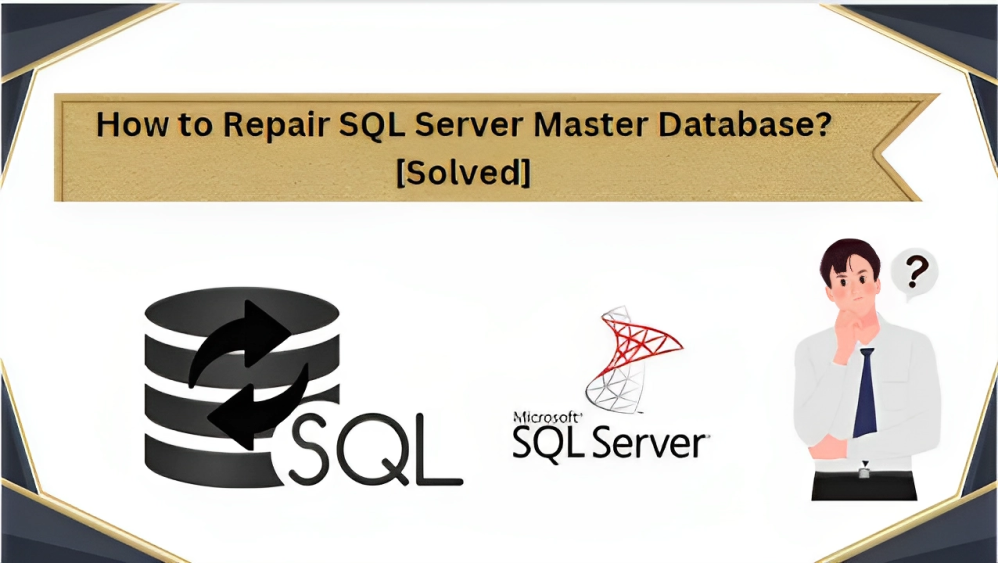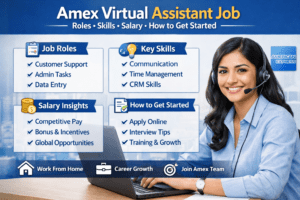Best Technique to Rebuild or Repair SQL Server Master Database
- 1 Signs of Corruption in the Master Database
- 2 Reasons Behind Damaged or Corrupted SQL Master Database
- 2.1 How to Rebuild SQL Server Master Database
- 2.2 Fix SQL Server Master Database Corruption From the Backup File
- 2.3 Repair Master Database Corruption by Rebuilding the Database
- 3 Best Technique to Rebuild or Repair SQL Server Master Database
- 4 Conclusion
In this article, we’ll guide you through a step-by-step procedure to repair the SQL Server master database. If you are looking for better and more trustworthy solutions to rebuild the SQL Server master database, then you can read this complete article to find and choose the best solution for your needs.
We are aware that the SQL (Structured Query Language) Server database contains important information such as metadata, system parameters, and login credentials. SQL Server is a relational database management system (RDBMS) which is created by Microsoft. It facilitates the retrieval, storage, and management of structured data using the SQL Server. Sometimes, the entire SQL Server environment may experience server disruption as a result of a corrupted master database.
Let’s dive into the step-by-step approach to repairing the SQL Server master database. Also, discussed the reasons behind this issue and the best solution.
Signs of Corruption in the Master Database
In this section, we’ve covered some occurrences that typically suggest that there are corruption-related problems with SQL Server databases:
- SQL Server Could Not be Started: IF the master database file is damaged, it gets challenging to start or launch.
- Input /Output errors and Segmentation faults: A corrupt database produces a variety of failures.
- DBCC Report Mentioning Inconsistency: If the master database is not in good health, DBCC will notify you.
Reasons Behind Damaged or Corrupted SQL Master Database
There are many reasons available here that the user wants to repair the SQL Server master database so in this section, we have introduced you to those reasons :
- Software Bugs or Glitches
- Incomplete or Failed Upgrades
- Malicious Activity
- Corruption in SQL Server database
- Incorrect configurations changes
How to Rebuild SQL Server Master Database
Here are some methods for fixing a corrupt master database in SQL Server. Users can use both manual as well as automated solutions to solve the problems. However, the manual method is a lengthy and time-consuming process to repair the SQL master database.
To learn how to repair the SQL Server master database below are both the methods explained. Examine them & find out for yourself. However, the automated approach is still far superior in our view.
Fix SQL Server Master Database Corruption From the Backup File
It is possible to repair the SQL Server master database if the primary database is corrupted. Verify that the backup database is compatible with the same SQL Server version as the damaged database. Take the actions listed below.
- Obtain the backup database for another instance.
- Select the databases under a different name, such as recover_master, in the “Database” section of the Database dialog box.
- This will assist in preventing any kind of dispute about the database name. Your MDF file can now be called recover_master.mdf, and your LDF file can now be called recover_master_1.ldf.
- To proceed toward a trouble-free master database rebuild in SQL Server, now disconnect the new SQL Server database named recover_master.
- Access the file system and transfer the recover_master.mdf and recover_master_1.ldf database files to the compromised database instance. Moreover, repair the corrupted MDF and LDF files.
- Rename the backup files to master.mdf and mastlog.ldf from recover_master.mdf and recover_master_1.ldf.
- Restart the SQL Server and check to see if it functions properly.
Repair Master Database Corruption by Rebuilding the Database
If users do not have their master database backup, they will not be able to recover the SQL Server master database. If so, you need to use this command to rebuild the SQL system database.
Setup.exe /ACTION=REBUILDDATABASE /…
Best Technique to Rebuild or Repair SQL Server Master Database
SysTools SQL Database Recovery Tool is the best and most reliable solution to rebuild SQL Server master database. It is a program that allows users to preview & recover Tables, Triggers, Rules, Views, Functions, stored procedures, etc. With the help of this utility, the user can recover deleted records from the table as well as all objects.
The best thing about this application is that it is compatible with all the SQL versions including 2022, 2019, 2017, 2016, 2014 & below versions. In addition, the utility helps to recover data from ransomware-affected Master database files.
Follow the below-mentioned steps to Repair SQL Server Master Database:
Step-1 – Download and Launch the utility on your local Windows computer and click on the Open button.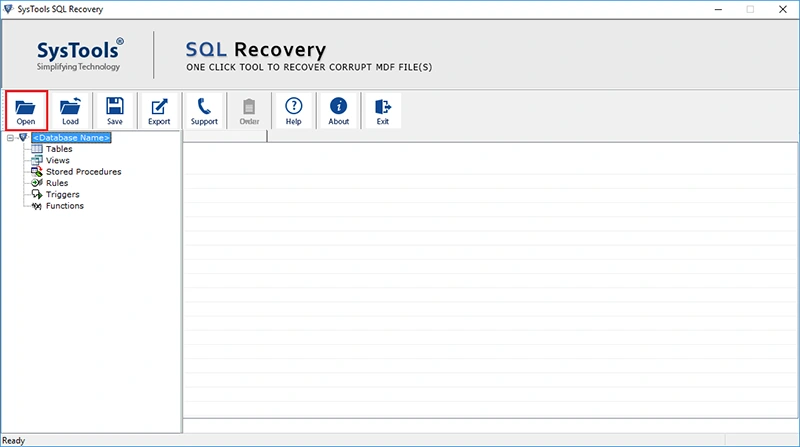
Step-2 – After that, Select the Quick/Advance Scan mode as per your requirement.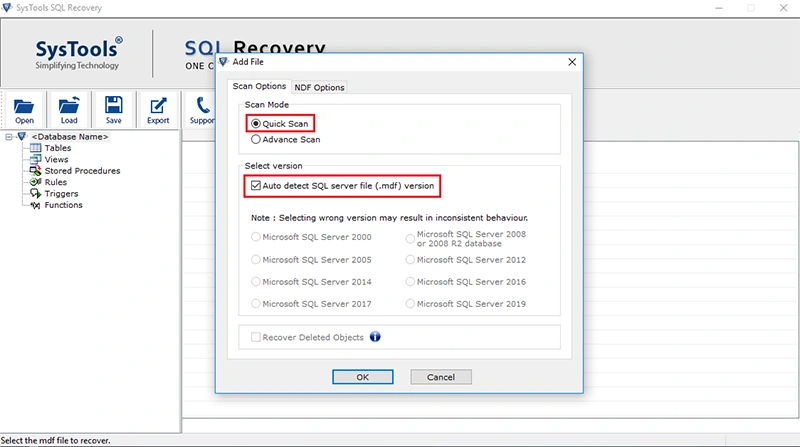
Step-3 – Here, the user can Preview Database Files and Click on Export option.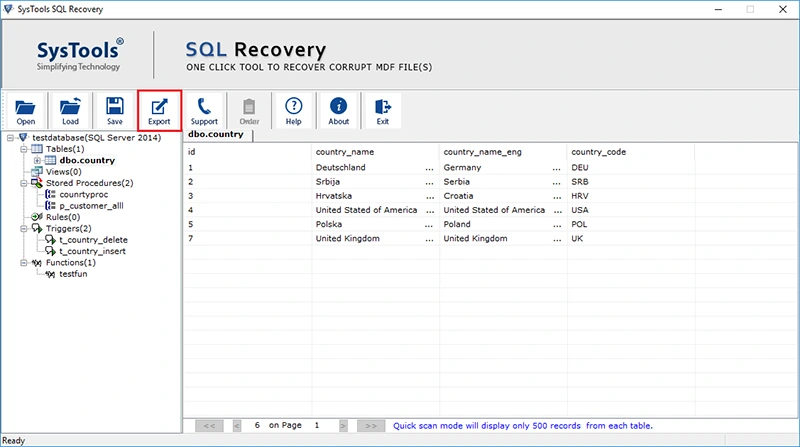
Step-4 – To proceed, Enter the destination location here.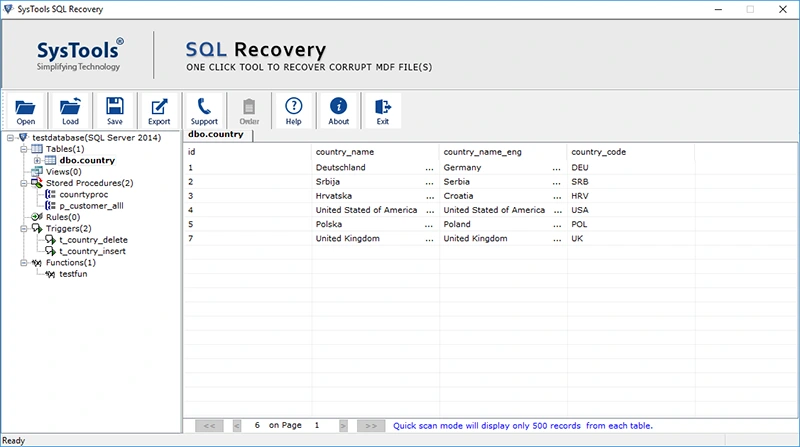
Step-5 – In the last step, Click on the Export button to rebuild the SQL Server master database.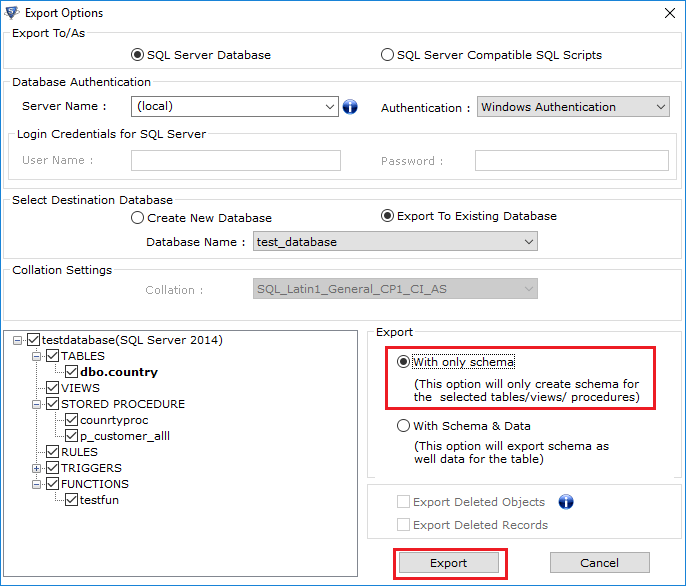
Conclusion
The article guides users on how to repair SQL Server master database. By following the steps mentioned in this blog, users can work easily and effectively. This is an easy and simple way to do the job. We hope that after reading this article, users will have no questions about this topic. Users can also use the free trial edition, to check out the app’s functionality.
Also Read: How to repair database stuck in suspect mode