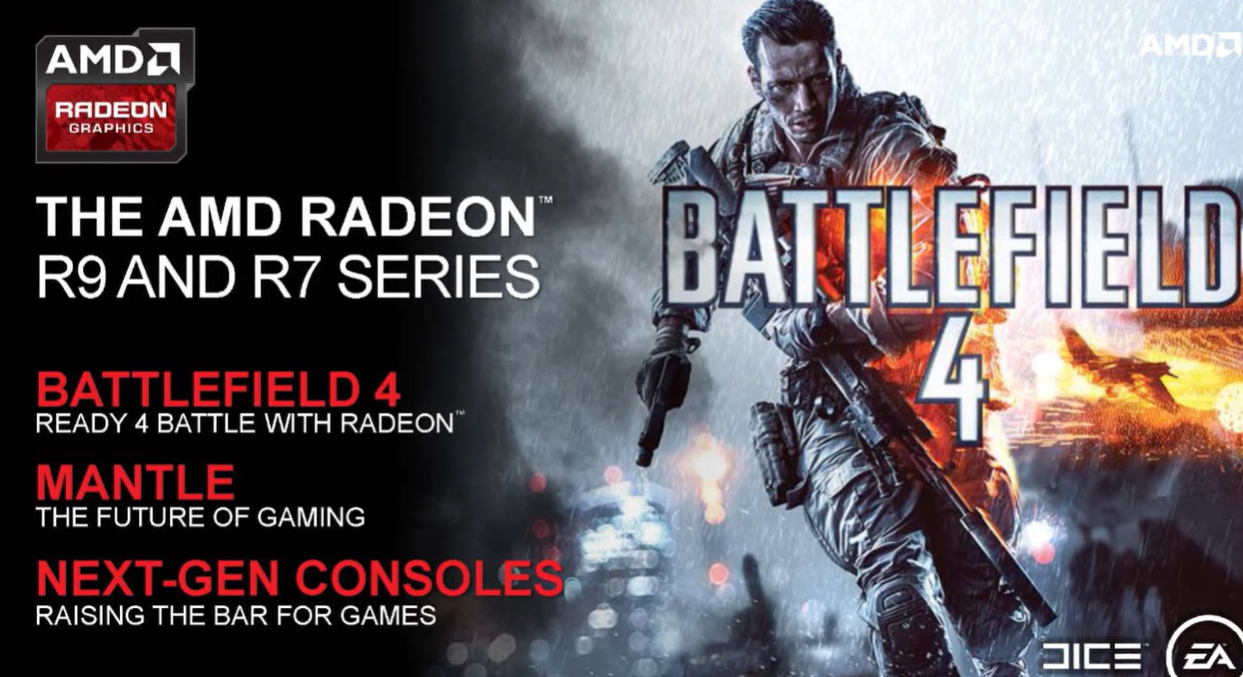AMD Radeon R9 M270X GPU
- 1 Specifications of AMD Radeon R9 M270X:
- 1.1 1. Architecture and Manufacturing Process:
- 1.2 2. Performance:
- 1.3 3. Specifications:
- 1.4 4. Performance in Games and Applications:
- 1.5 5. Connectivity:
- 1.6 6. Power Efficiency:
- 1.7 7. Driver Support:
- 1.8 8. Compatibility:
- 1.9 Pros and Cons of AMD Radeon R9 M270X:
- 2 FAQs
- 2.1 What are the key specifications of the AMD Radeon R9 M270X?
- 2.2 What kind of performance can I expect from the R9 M270X?
- 2.3 Is this GPU still relevant today?
- 2.4 Can I upgrade the R9 M270X in my laptop?
- 2.5 What games can it run?
- 2.6 Does it support DirectX 12?
- 2.7 What is the power consumption of the R9 M270X?
- 2.8 Is it compatible with external GPU enclosures?
- 2.9 What drivers do I need for the R9 M270X?
- 2.10 How do I check the temperature of the R9 M270X on my laptop?
The AMD Radeon R9 M270X is a graphics processing unit (GPU) developed by Advanced Micro Devices (AMD), a company known for its Radeon series of graphics cards and mobile GPUs. The R9 M270X is part of the Radeon R9 series, which is designed for gaming and multimedia applications, and it’s intended for laptops or mobile devices.
Specifications of AMD Radeon R9 M270X:
| Specification | Details |
|---|---|
| GPU Model | AMD Radeon R9 M270X |
| Architecture | GCN 1.0 |
| Core Clock | 900 MHz |
| Boost Clock | N/A |
| Stream Processors | 640 |
| Memory | 2GB GDDR5 |
| Memory Clock | 1125 MHz |
| Memory Bus Width | 128-bit |
| DirectX Support | 11.1 |
| OpenGL Support | 4.2 |
| TDP (Thermal Design Power) | 75W |
| Manufacturing Process | 28nm |
| Crossfire Support | Yes (Dual Graphics) |
| Outputs | Various (HDMI, DisplayPort, DVI, etc.) |
| Power Connectors | 1x 6-pin |
1. Architecture and Manufacturing Process:
The Radeon R9 M270X is based on the GCN (Graphics Core Next) architecture, which is AMD’s modern GPU architecture known for its efficiency and performance.
2. Performance:
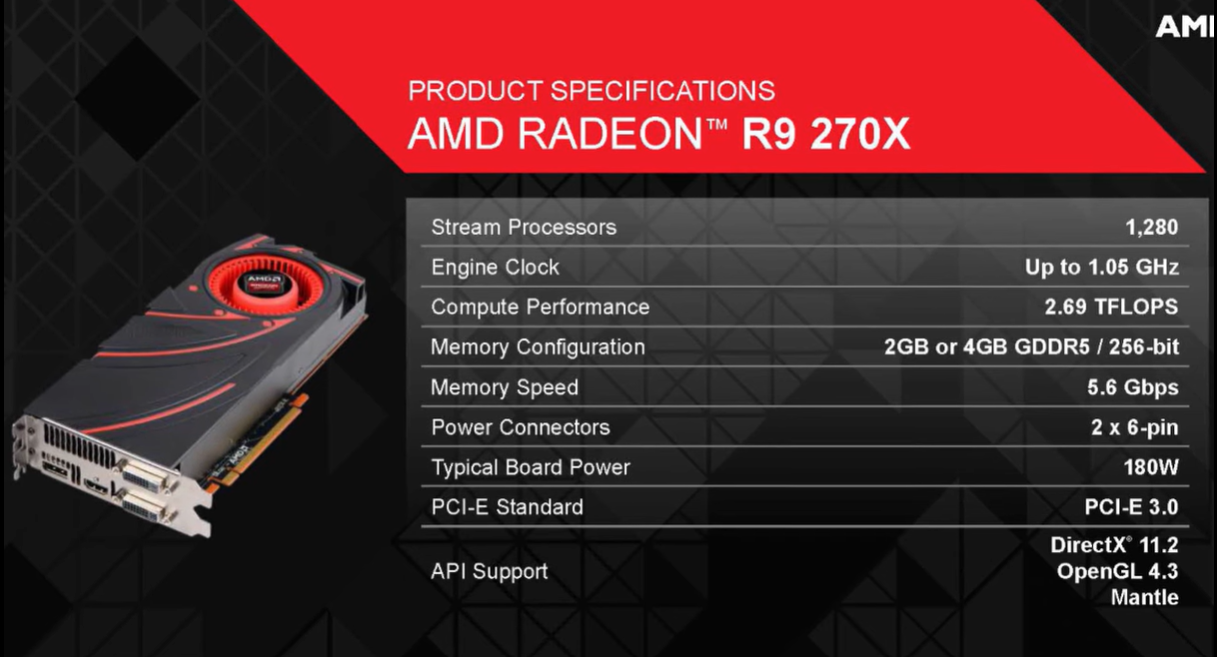 The R9 M270X is considered a mid-range mobile GPU, offering a balance of performance and power efficiency. It can handle a variety of gaming and multimedia tasks, but it may not be suitable for running the latest games at high settings.
The R9 M270X is considered a mid-range mobile GPU, offering a balance of performance and power efficiency. It can handle a variety of gaming and multimedia tasks, but it may not be suitable for running the latest games at high settings.
3. Specifications:
- Stream Processors: The exact number of stream processors can vary depending on the specific laptop model it’s integrated into. Typically, it falls within the range of 640 to 896 stream processors.
- Clock Speed: The core clock speed of the R9 M270X varies based on the laptop configuration, but it typically ranges from around 800 MHz to 950 MHz.
- Memory: The GPU is paired with GDDR5 video memory with a capacity of 2GB or 4GB, depending on the laptop configuration.
- Memory Bus: It typically has a 128-bit memory interface.
- TDP (Thermal Design Power): The TDP for the R9 M270X can vary but is generally in the range of 65-75 watts.
4. Performance in Games and Applications:
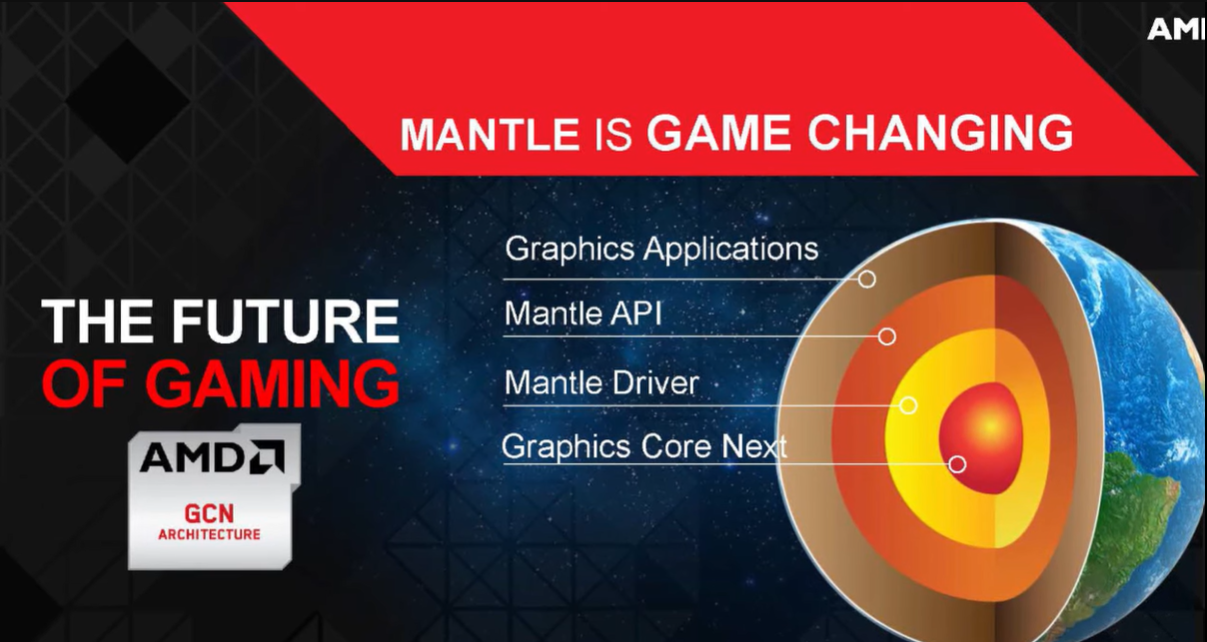
The R9 M270X is capable of running most modern games, but you may need to adjust settings to achieve smooth frame rates. It can handle older titles and less demanding games comfortably. It is also suitable for multimedia tasks, including video playback, photo editing, and content creation applications.
5. Connectivity:
The GPU is likely to support various display outputs, including HDMI and DisplayPort, depending on the laptop’s design.
6. Power Efficiency:
AMD’s GCN architecture is known for its power efficiency, which helps extend battery life when the GPU is used in laptops.
7. Driver Support:
AMD provides regular driver updates for its graphics cards, which can improve performance, add new features, and fix issues.
8. Compatibility:
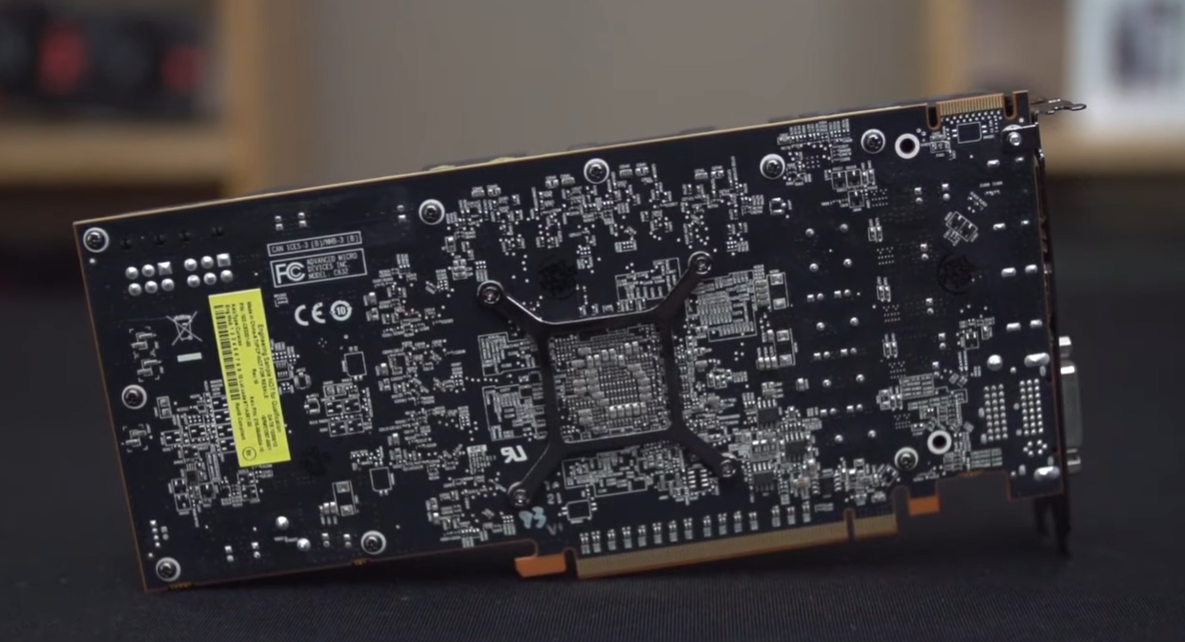
The R9 M270X is typically found in laptops and is not user-gradable. It’s essential to check the compatibility with the laptop model you are interested in.
Pros and Cons of AMD Radeon R9 M270X:
| Pros | Cons |
|---|---|
| 1. Good gaming performance for its time. | 1. Older architecture and technology. |
| 2. Supports DirectX 11.1 and OpenGL 4.2. | 2. Limited power efficiency. |
| 3. Suitable for moderate gaming needs. | 3. May struggle with modern games. |
| 4. Affordable for budget gamers. | 4. Limited VRAM (2GB GDDR5). |
| 5. Dual graphics support for some laptops. | 5. Not energy-efficient for laptops. |
Please note that the specific performance of the R9 M270X may vary depending on the laptop’s thermal and power design, as well as other factors such as the CPU it’s paired with. If you are looking for a laptop with this GPU, it’s a good idea to check benchmarks and reviews to get a better idea of its performance in your desired applications or games. Additionally, newer and more powerful GPU models have been released since the R9 M270X, so you may want to consider more recent options for gaming or graphic-intensive tasks.
FAQs
What are the key specifications of the AMD Radeon R9 M270X?
The AMD Radeon R9 M270X features 2GB GDDR5 memory and 128-bit memory interface. It’s based on the Graphics Core Next (GCN) architecture and features 640 shader units.
What kind of performance can I expect from the R9 M270X?
The performance of the R9 M270X is suitable for mid-range gaming and multimedia tasks. It can handle older and less demanding games quite well, but it may struggle with newer, more graphics-intensive titles.
Is this GPU still relevant today?
As of my last knowledge update in January 2022, the R9 M270X is considered outdated for modern gaming, as it lacks the power to run the latest games at high settings. However, it can still be useful for everyday computing and older games.
Can I upgrade the R9 M270X in my laptop?
In most cases, laptop GPUs are soldered onto the motherboard and cannot be upgraded or replaced. If you’re looking for a significant graphics performance boost, you would typically need to invest in a new laptop with a more powerful GPU.
What games can it run?
The R9 M270X can handle older and less demanding games with ease. It should be able to run games like League of Legends, Dota 2, and many older titles without much trouble. However, for more recent and graphics-intensive games, you would likely need to lower the graphics settings to achieve playable frame rates.
Does it support DirectX 12?
Yes, the R9 M270X supports DirectX 12, which is a graphics API used by many modern games.
What is the power consumption of the R9 M270X?
The power consumption of the R9 M270X varies depending on the laptop it’s installed in, but it typically falls within the range of 35-50 watts.
Is it compatible with external GPU enclosures?
If your laptop has a compatible Thunderbolt 3 or USB-C port, you may be able to use an external GPU enclosure to improve gaming performance. However, not all laptops support this feature, so you should check your laptop’s specifications.
What drivers do I need for the R9 M270X?
You can download the latest drivers for the R9 M270X from the AMD website. It’s essential to keep your graphics drivers up to date to ensure optimal performance and compatibility with the latest games and software.
How do I check the temperature of the R9 M270X on my laptop?
You can use software like MSI Afterburner or AMD Radeon Software to monitor the temperature of your GPU. These programs provide real-time data on temperature, fan speed, and other GPU-related information.