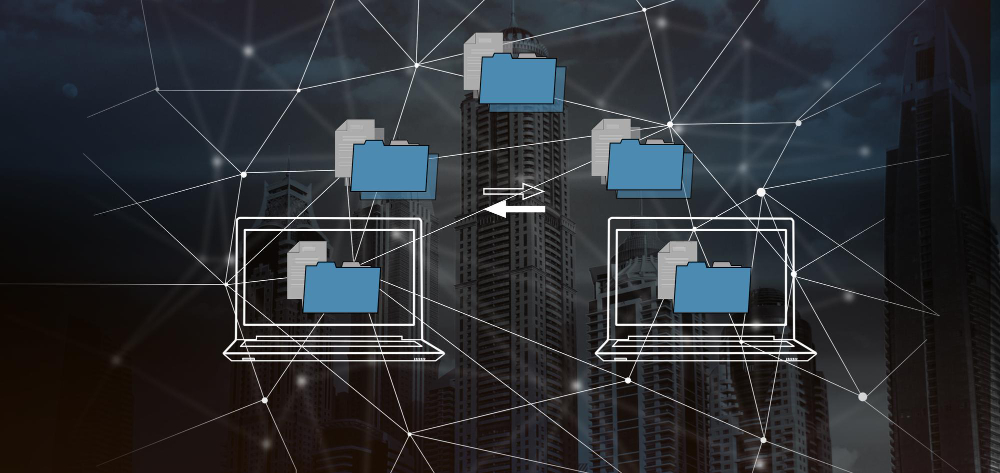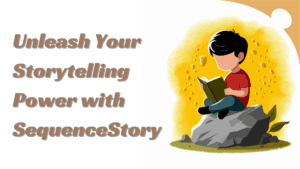Decoding Server Message Block (SMB): An In-Depth Guide to Network File Sharing
In the complex network architecture of modern computing, efficient and secure file sharing is a critical element. At the heart of this functionality lies the Server Message Block (SMB), a protocol that facilitates seamless communication between devices for file and printer sharing. In this comprehensive guide, we’ll delve into the world of Server Message Block, exploring its origins, functions, security considerations, and pivotal role in network file sharing.
What is a Server Message Block (SMB)

Server Message Block, commonly referred to as SMB, is a network communication protocol that enables shared access to files, printers, and other resources among devices on a network. Developed by Microsoft, SMB has evolved through various versions, each introducing performance, security, and functionality improvements.
Key Features and Functions of SMB
- File and Print Sharing: The primary function of SMB is to facilitate sharing of files and printers across a network. It allows users to access files on remote servers, share documents, and use printers as if locally connected.
- Session Establishment and Authentication: SMB ensures secure communication by establishing sessions between devices and employing authentication mechanisms. This prevents unauthorized access and helps maintain the integrity of shared resources.
- Directory Services: SMB supports directory services, allowing users to browse and navigate through shared directories and folders on remote servers. This feature simplifies locating and accessing specific files within a network.
- Named Pipes and RPC Services: SMB incorporates named pipes and Remote Procedure Call (RPC) services, enabling communication between processes on different devices. This capability is essential for coordinating tasks and services across a network.
Evolution of SMB Versions
- SMB 1.0 (1980s – 2000s): The initial version of SMB, introduced in the 1980s, laid the foundation for network file sharing on Microsoft operating systems. While revolutionary at the time, SMB 1.0 has security vulnerabilities and is considered obsolete.
- SMB 2.0 (2006): SMB 2.0, introduced with Windows Vista, brought significant improvements in terms of performance, scalability, and efficiency. It included features like larger buffer sizes and enhanced security mechanisms.
- SMB 2.1 (2007): This version, introduced with Windows 7 and Windows Server 2008 R2, focused on improving the protocol’s resilience to network issues and introduced features like durable file handles.
- SMB 3.0 (2012): SMB 3.0, introduced with Windows 8 and Windows Server 2012, marked a significant leap in performance and security. It introduced features like encryption, improved failover capabilities, and support for large-scale deployments.
- SMB 3.1.x (2015 – Present): Subsequent updates to SMB 3.0 have brought incremental improvements, addressing security concerns, enhancing performance, and ensuring compatibility with emerging technologies.
Security Considerations with SMB
- Encryption: SMB 3.0 and later versions support end-to-end encryption, ensuring that data transmitted between devices is secure and cannot be intercepted by unauthorized entities.
- Signing: SMB provides the option for packet signing, which adds a digital signature to the communication. This prevents tampering with data during transit, enhancing the overall integrity of file sharing.
- Authentication Protocols: SMB supports various authentication protocols, including NTLM (NT LAN Manager) and Kerberos. Configuring and using robust authentication methods is crucial to prevent unauthorized access.
- Access Controls: Properly configuring access controls on shared resources is essential to limit access to authorized users and groups. This prevents data breaches and ensures the confidentiality of sensitive information.
Implementing and Configuring SMB
- Network Discovery and File Sharing: To enable SMB file sharing, network discovery must be turned on. This allows devices to identify and connect on the network.
- Configuring Shared Folders: SMB relies on shared folders to facilitate file sharing. Users must configure the appropriate permissions and access controls on shared folders to ensure secure and controlled access.
- Enabling and Disabling SMB Versions: Depending on security requirements and compatibility with network devices, administrators may choose to turn specific SMB versions on or off. This is done through the server or device settings.
- User Authentication and Authorization: Configuring user authentication and authorization settings is crucial to control access to shared resources. This involves setting up user accounts, specifying access permissions, and implementing robust authentication mechanisms.
Impact of SMB on Network File Sharing
- Efficiency and Productivity: SMB plays a pivotal role in enhancing the efficiency and productivity of network users. It provides a seamless and standardized method for sharing files and resources, reducing manual intervention, and streamlining workflows.
- Collaboration and Connectivity: SMB fosters collaboration by enabling multiple users to access and collaborate on shared files. This connectivity is essential for businesses and organizations where collaborative work is fundamental to daily operations.
Server Message Block (SMB) is a cornerstone in network file sharing, providing a standardized and efficient protocol for communication between devices. From its humble beginnings in the 1980s to the robust and secure versions seen today, SMB has played a vital role in shaping the information-sharing landscape in the digital era.
As businesses continue to rely on network connectivity and collaboration, understanding and leveraging the capabilities of SMBs become imperative for IT administrators and network professionals. By embracing the features and security measures inherent in SMB, organizations can ensure efficient, secure, and seamless file sharing across their networks.