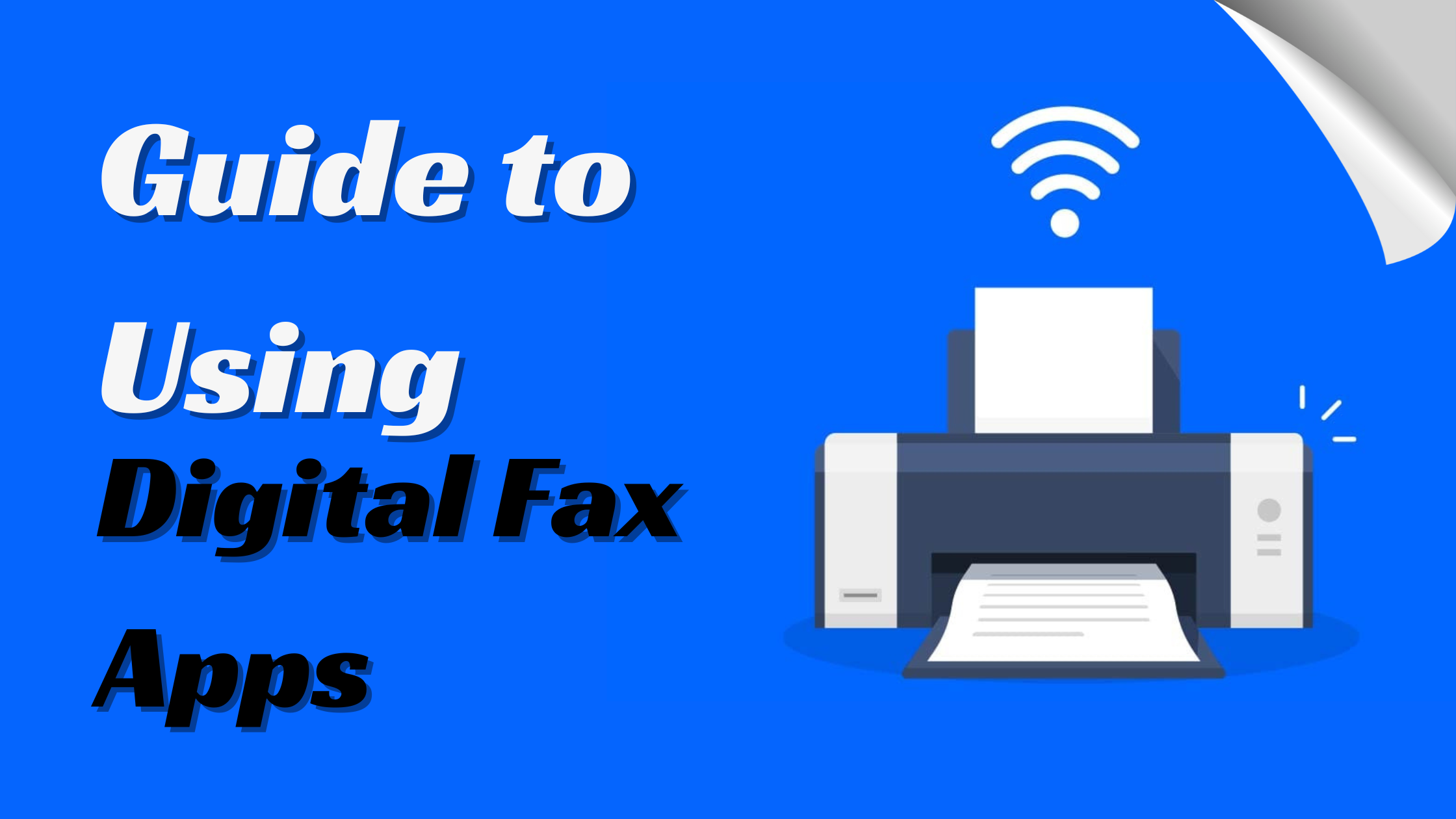Faxing 101: A Beginner’s Guide to Using Digital Fax Apps
Faxing may seem like a relic of the past, but it’s still an essential tool for many businesses and individuals. While traditional fax machines have limitations, digital fax apps have revolutionized the process, making it more convenient and efficient than ever before. In this beginner’s guide, we’ll explore everything you need to know about using digital fax apps to send and receive documents quickly.
Understanding Digital Fax Apps
Before discussing the specifics of using digital fax apps, it’s essential to understand what they are and how they work. Digital fax apps, also known as online fax services, allow users to send and receive faxes using their computer or mobile device, eliminating the need for a physical fax machine.
These apps leverage the power of the internet to transmit fax documents securely and quickly. Users can send faxes by uploading digital files, such as PDFs or images, to the app and entering the recipient’s fax number. Similarly, incoming faxes are received digitally and can be accessed through the app or forwarded to an email address.
Choosing the Right Digital Fax App
With numerous digital fax apps on the market, choosing the right one can seem overwhelming. Here are a few factors to consider when selecting a digital fax app:
Features: Look for apps that offer essential features such as faxing and receiving, support for multiple file formats, and integration with other productivity tools.
Cost: Some digital fax apps offer free plans with limited features, but others require a subscription or pay-per-use model. Consider your budget and choose an app that provides the best value for your needs.
Ease of Use: A user-friendly interface and intuitive navigation are crucial for a seamless faxing experience. Choose an app that is easy to set up and navigate, even for beginners.
Security: Since fax documents may contain sensitive information, security is paramount. Look for apps with encryption and other security features to protect your data.
Sending a Fax with a Digital Fax App
Sending a fax using a digital fax app is a straightforward process. Here’s a step-by-step guide:
Choose a Document: First, select the document you want to fax. Most digital fax apps support common file formats such as PDF, DOC, and JPG.
Enter Recipient Information: Enter the recipient’s fax number directly into the app. Include the country code and any necessary prefixes, such as “9” for an outside line.
Add a Cover Page (Optional): Some digital fax apps allow you to add a cover page to your fax. This page typically includes the sender’s name, contact information, and a brief message.
Review and Send: Double-check the recipient’s fax number and any additional settings before sending the fax. Once satisfied, hit the send button, and the app will take care of the rest.
Receiving a Fax with a Digital Fax App
Receiving a fax through a digital app is as simple as sending one. Here’s what you need to do:
Enable Notifications: Enable notifications on your digital fax app to ensure you receive incoming faxes promptly. This way, you’ll be alerted whenever a new fax arrives.
Access the Fax: When a fax comes in, you can typically access it directly through the app. Some apps also allow you to receive faxes via email, providing added convenience.
Review and Save: Once you receive the fax, review its contents. Then, you can choose to save it to your device or forward it to another recipient if necessary.
Organize and Manage: Many digital fax apps offer organizational features like folders and tags to help you manage your fax documents effectively. Use these tools to keep your fax inbox tidy and organized.
Benefits of Using Digital Fax Apps
There are several benefits to using digital fax apps over traditional fax machines:
Convenience: Digital fax apps allow you to send and receive faxes from anywhere with an internet connection, eliminating the need for a physical fax machine.
Cost Savings: Digital fax apps eliminate the need to invest in expensive fax machines, phone lines, or supplies, which can result in significant cost savings for businesses of all sizes.
Flexibility: Digital fax apps offer flexibility regarding when and how you send and receive faxes. You can stay connected and productive whether in the office, on the go, or working remotely.
Security: Many digital fax apps offer advanced security features, such as encryption and secure transmission protocols, to protect sensitive information.
Conclusion
In conclusion, digital fax apps have transformed the faxing experience, making it easier and more efficient. Understanding how to use these apps effectively allows you to streamline your communication process and stay connected in today’s digital world. Digital fax apps offer a reliable and convenient solution for all your faxing needs, whether you’re sending contracts, invoices, or important documents.