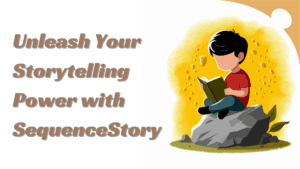Forgot Password PDF Document – Recovery Solutions
- 1 Understanding PDF Document Security
- 1.1 Try to Remember the Forgot Password PDF Document
- 1.2 Start With Password Hints
- 1.3 Previous Communications
- 1.4 Common Passwords
- 1.5 Remove Forgot Password PDF document
- 1.6 Online Password Remover Tools
- 1.7 Use Adobe Acrobat
- 1.8 Forgot Password PDF Document With Google Chrome
- 1.9 Automated Software
- 2 Do Some Preventive Measures
- 3 Conclusion
Yes, it happens to Forgot Password PDF document when you haven’t changed your password in a while or haven’t used that PDF for a long time. PDF has the largest number of users in the world because of its flexibility and scalability.
Whenever users try to change their password this point comes to light that they don’t remember their password and want to remove the password, but we could help you out in this matter and help you get access to that locked file with the PDF unlocker Tool.
Understanding PDF Document Security
It’s necessary to grasp knowledge of security patterns before studying the solutions for PDF documents. Because many PDFs are protected with passwords to prevent unauthorized access. We see two patterns to secure PDFs, The first is the document password which is a prominent password protection and does not let open PDF without the permission of the proprietor user password. Second is permission password which controls permissions like printing, editing, and copying to another user without entering the password to modify it.
Try to Remember the Forgot Password PDF Document
We know you must have done this before but these techniques may help you to find a real password because there is no restriction to try or PDF not get blocked or corrupt if you use several passwords but do remember make to sure to follow this:-
Start With Password Hints
Start with the basics and check if the document creator provided any password hints. Sometimes, the creators of the document give you some hints or subtle clues and use reminders to help users recall their passwords.
Previous Communications
Review any emails, messages, or documents related to the PDF. The password might be mentioned in the communication between you and the document creator or sender.
Common Passwords
Try to use your common password or pattern you frequently use all places to put passwords and that might have been used in this PDF in the past. Sometimes, people use familiar combinations, and some trial and error may yield positive results.
Remove Forgot Password PDF document
If you don’t remember the password then you could remove it with a few steps because this is the last possible option left with you if you try to open it with several passwords but are not able to find then don’t worry this option will work efficiently:-
Online Password Remover Tools
In web browsers, there are a plethora of tools available for removing passwords from PDF documents and these tools use specialized advanced algorithms to decrypt the document and remove the protection from secured PDFs. Remember, that these tools are not trustworthy and may violate the document’s security and privacy.
Use Adobe Acrobat
The official PDF program, Adobe Acrobat, can be used to get around the password if you have access to it. Navigate to the “File” menu after opening the document and entering the known password. Click the “Security” tab after selecting “Properties”. Save the document after selecting “No Security” from the dropdown option.
Forgot Password PDF Document With Google Chrome
Google allows you to change secured PDF into normal PDF with a built-in PDF viewer that helps to remove password protection. Open the locked PDF in Chrome enter the document password use the “print” option for the next process and click on the save as PDF option instead of print and the new file will be free of password protection.
Automated Software
Use SysTools’ automated PDF remover tool to remove PDF protection hassle-free. This tool can remove both the document and permission password at once. This tool can manage large PDF files and you could able to remove multiple file passwords at once. This is the only method where it won’t need any redundant steps to follow just put it and remove it.
Do Some Preventive Measures
Use Memorable Passwords
Select password combinations for PDF documents that are both memorable and difficult to figure out. Don’t use everyday or personal information.
Password Management Tools
Consider using a password management tool to securely store and manage your passwords. These tools generate strong, unique passwords for each document, reducing the likelihood of forgetting them.
Document Security Policies
Establish document security guidelines for your company. Teach users how to make and keep strong passwords. If required, set up policies for the safe exchange of passwords.
Conclusion
Forgot password PDF document is a frustrating experience for anyone because it is time-consuming for any users when they are in haste. But in this article, we have mentioned various methods from commonly available tricks to advanced tools and software solutions to regain access.
Additionally, we have concluded preventing measures to reduce the likelihood of encountering password-related challenges in the future. As technology continues to evolve, so will the tools and methods available for handling forgotten passwords, ensuring that the digital landscape remains accessible and secure.