How CMS Platform Can Be Used For Project Management
- 1 Capabilities for Project Management
- 1.1 Client Onboarding
- 1.2 Integration with Project Management Tools
- 1.3 Streamlined Workflow Management
- 1.4 Document Management
- 1.5 Reporting and Analytics
- 1.6 Custom Content Types
- 1.7 Centralized Information Hub
- 2 CMS Software With Built Project Management Tools
- 3 Conclusion
A CMS helps create and administrate websites and their content with minimal technical complexity. This software enables multiple creators to collaborate in creating, editing, and publishing content. It can also be adapted and extended to support project management functionalities through tool customization or integration. It can be repurposed and customized to support project management activities effectively.
Capabilities for Project Management

Different ways in which a CMS platform can be leveraged for project management:-
Client Onboarding
Client onboarding is fundamental to enhancing initial interactions and effective communication and ensuring regulatory compliance. This multifaceted procedure encompasses sending welcome emails and issuing work notifications. Additionally, specialized software like Salesforce Solutions can seamlessly integrate product details into application forms, validate identity verification, assess risk screening status, and monitor application form progress.
Integration with Project Management Tools
Organizations can effectively oversee the customer lifecycle and streamline the management of multiple projects utilizing dedicated Project Management tools. These platforms enable distinct teams to collaborate on client initiatives and deliverables, leveraging project pipelines, comprehensive reporting features, and timely reminders. Moreover, they facilitate the integration of customer feedback and input into ongoing projects, ensuring continuous improvement and alignment with client expectations.
Streamlined Workflow Management
Project management tools are indispensable assets for businesses aiming to enhance efficiency and productivity while effectively managing workflows. These tools are meticulously crafted to automate various processes and tasks, minimizing the time spent on repetitive activities. By doing so, they mitigate errors and miscommunications, offering enhanced visibility into the progression of workflow management. Such tools are pivotal in streamlining workplace processes, curtailing manual errors, and boosting productivity.
Document Management
With the implementation of a Project Management Tool, there’s no longer a need to juggle between multiple sources; all project documents are consolidated in one centralized location. This streamlined approach significantly simplifies information retrieval for team members. Moreover, even in cases where multiple departments collaborate on a single project, adherence to a uniform process is ensured. Additionally, the tool facilitates efficient document scanning, allowing users to focus solely on the sections that have been updated or modified.
Reporting and Analytics
You can easily access comprehensive insights, including resource costs, top-level tasks, and milestones, to oversee your workflows effectively. Generate detailed reports for all project activities and monitor their progress status. Establish quality and cost benchmarks for each task to facilitate seamless project management. This proactive approach ensures smooth and hassle-free project execution.
Custom Content Types
The CMS boasts robust functionality that enables users to craft tailored content and present it precisely as desired. It offers a range of post types, including posts, pages, attachments, navigation menu lists, and links. Numerous WordPress development companies incorporate custom taxonomies such as tags, categories, and post formats. These built-in categories facilitate content organization, allowing for a hierarchical category structure.
Centralized Information Hub
These tools aid in establishing systems for generating and storing information, allowing for centralized document storage accessible to all team members. By selecting the appropriate tools, project information can be organized to facilitate swift retrieval by team members. Establishing a project information hub becomes essential, requiring the designation of a centralized location accessible to all team members for locating necessary information.
CMS Software With Built Project Management Tools
Numerous CMS Software options incorporate integrated project management tools, which are essential for businesses seeking to optimize productivity, collaboration, and project success.
Several CMS Platforms stand out for their unique project management features:
WordPress

Its intuitive user interface and web-based task management functionality empower users to accomplish tasks more efficiently. Seamlessly oversee projects, monitor time allocation, and produce comprehensive performance reports using this cutting-edge project management tool.
Drupal
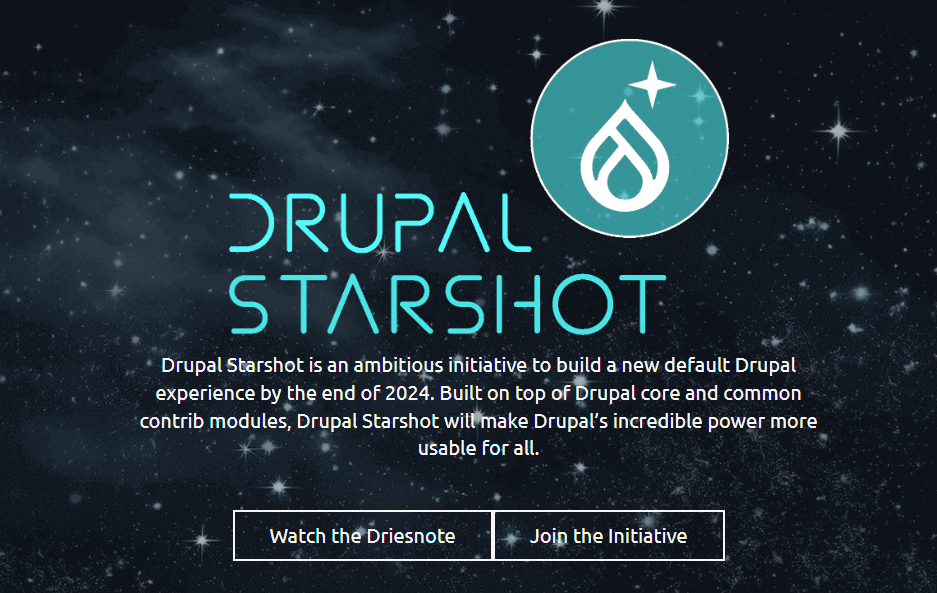
Drupal offers robust file management capabilities, facilitating secure storage and seamless sharing of documents within your team. As a highly secure platform, Drupal ensures the confidentiality of your project data. Additionally, its flexibility allows customization tailored to specific projects, teams, or organizational requirements. Moreover, Drupal boasts a comprehensive support ticketing system featuring seamless email integration, chart generation, and email notifications, enhancing collaboration and efficiency in project management.
Hubspot
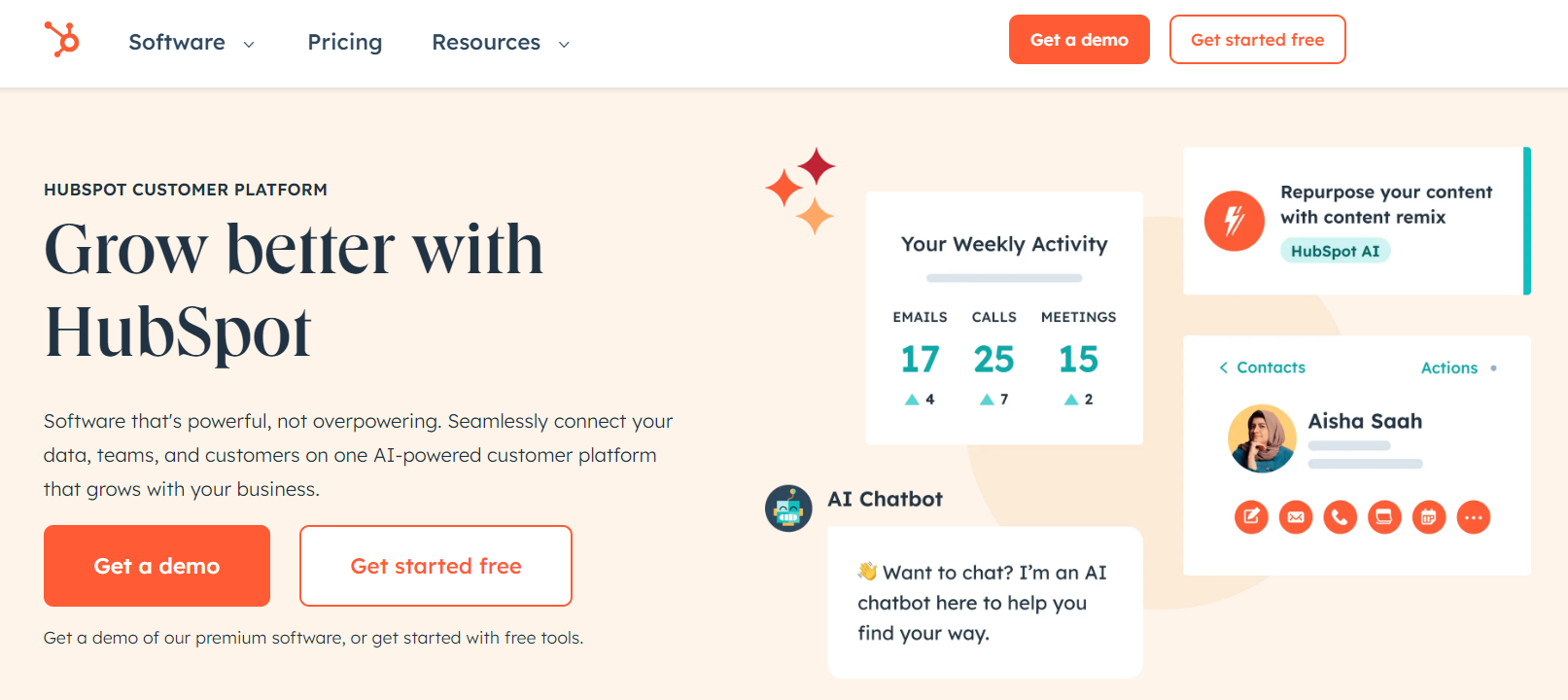
The HubSpot project management tool facilitates campaign planning, task delegation, and timely delivery of outcomes. It provides a centralized platform for comprehensively organizing all team activities, utilizing structured task lists. With HubSpot, teams can create custom fields to track additional project details such as budget allocations or client specifications.
Conclusion
A Content Management System simplifies website creation and content management and proves to be a versatile tool for effective project management. By integrating with specialized software solutions, facilitating collaboration, streamlining workflows, centralizing document management, providing insightful reporting, supporting custom content types, and establishing a centralized information hub, a CMS enhances efficiency and collaboration across teams, ultimately driving successful project execution.

















