NVIDIA GeForce GTX 1080 Max-Q Graphics Card Review
- 1 NVIDIA GeForce GTX 1080 Max-Q Specifications:
- 1.1 Architecture:
- 1.2 Performance:
- 1.3 Max-Q Design:
- 1.4 Power Efficiency:
- 1.5 Cooling and Acoustics:
- 1.6 Connectivity:
- 1.7 VR Ready:
- 1.8 Drivers and Software:
- 2 Pros and Cons Table:
- 3 Verdict
- 4 FAQs
- 4.1 What is the NVIDIA GeForce GTX 1080 Max-Q?
- 4.2 How does it differ from the standard GTX 1080?
- 4.3 What kind of gaming performance can I expect with the GTX 1080 Max-Q?
- 4.4 Can it support ray tracing and DLSS technology?
- 4.5 What is the TDP (Thermal Design Power) of the GTX 1080 Max-Q?
- 4.6 Is it VR-ready?
- 4.7 Can it support multiple external monitors?
- 4.8 What are the recommended system requirements for a laptop with a GTX 1080 Max-Q?
- 4.9 Is it suitable for content creation and video editing?
- 4.10 What should I consider when buying a laptop with a GTX 1080 Max-Q?
- 4.11 Is the GTX 1080 Max-Q still relevant in 2023?
The NVIDIA GeForce GTX 1080 Max-Q is a high-performance graphics card designed for gaming laptops and mobile workstations. It is part of NVIDIA’s 10-series GPUs and was released in 2017. The “Max-Q” designation refers to a power-efficient design that allows for thinner and lighter laptops without sacrificing too much performance.
NVIDIA GeForce GTX 1080 Max-Q Specifications:
| Specification | Details |
|---|---|
| GPU Architecture | Pascal |
| CUDA Cores | 2560 |
| Base Clock Speed | 1101 MHz |
| Boost Clock Speed | 1290 MHz |
| Memory | 8GB GDDR5X |
| Memory Speed | 10 Gbps |
| Memory Bus Width | 256-bit |
| DirectX Support | 12 |
| OpenGL Support | 4.5 |
| TDP (Thermal Design Power) | 90W |
| Max-Q Design | Yes (Optimized for power efficiency) |
| Ray Tracing Cores | N/A (RTX series introduced ray tracing) |
| VR Ready | Yes |
| NVIDIA G-Sync Support | Yes |
| Outputs | 1x HDMI 2.0b, 1x DisplayPort 1.4, 1x Dual-Link DVI, 1x USB Type-C |
Architecture:
The GTX 1080 Max-Q is based on the Pascal architecture, which was a significant advancement in GPU technology at the time of its release. Pascal brought major improvements in power efficiency and performance over the previous generation.
Performance:

The GTX 1080 Max-Q is a high-end graphics card and offers excellent gaming performance. It can handle most modern games at high settings with good frame rates. It features 2560 CUDA cores, a base clock speed of around 1101 MHz, and a boost clock speed of around 1405 MHz. The GPU also comes with 8GB of GDDR5X video memory, which is capable of handling high-resolution textures and providing a smooth gaming experience.
Max-Q Design:
The “Max-Q” design philosophy is all about optimizing power consumption and thermal performance. It allows gaming laptops to be much thinner and lighter compared to traditional gaming laptops. Max-Q GPUs are often used in laptops with better cooling solutions and thinner profiles, making them more portable.
Power Efficiency:

Max-Q GPUs are designed to operate with lower power consumption while still delivering good performance. This design not only helps in reducing heat generation but also extends battery life in laptops, which is crucial for on-the-go gaming or professional work.
Cooling and Acoustics:
The Max-Q design often incorporates advanced cooling solutions, such as larger and quieter fans, and improved heat dissipation to keep the GPU running at optimal temperatures. This helps in maintaining consistent performance and a quieter gaming or working environment.
Connectivity:
The GTX 1080 Max-Q typically supports a variety of video outputs, including HDMI and DisplayPort, allowing you to connect to external monitors or VR headsets. It’s also compatible with NVIDIA’s G-Sync technology for smoother gameplay by synchronizing the monitor’s refresh rate with the GPU’s frame rate.
VR Ready:
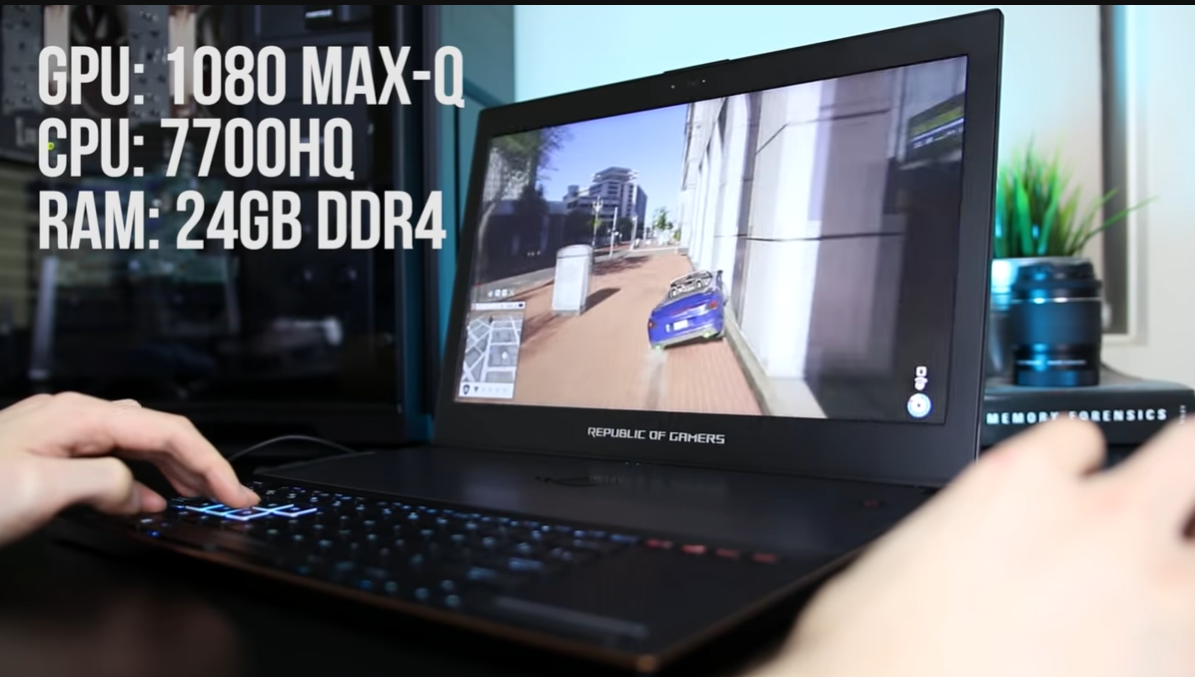
The GTX 1080 Max-Q is considered “VR-Ready,” meaning it can handle the demands of virtual reality gaming and content creation, providing a smooth and immersive experience for VR users.
Drivers and Software:
NVIDIA provides regular driver updates and software support for their GPUs. This ensures compatibility with the latest games and software while also offering features like NVIDIA GameWorks for enhanced graphics and NVIDIA GeForce Experience for game optimization and recording.
Pros and Cons Table:
| Pros | Cons |
|---|---|
| High Performance | Limited Availability |
| Power Efficiency | Price |
| VR Ready | Thermal Constraints |
| High-Quality Graphics | Not the Latest Generation |
| Ray Tracing Capable |
Verdict
The NVIDIA GeForce GTX 1080 Max-Q is a high-performance, power-efficient graphics card designed for gaming laptops and mobile workstations. It offers excellent gaming performance while being part of the Max-Q design philosophy, which focuses on optimizing power consumption and thermal performance for thinner and lighter laptops. It’s a great choice for gamers and professionals who need a portable solution for demanding graphical tasks.
FAQs
What is the NVIDIA GeForce GTX 1080 Max-Q?
The GTX 1080 Max-Q is a mobile graphics card designed for gaming laptops. It’s a part of NVIDIA’s Pascal architecture and offers excellent gaming performance and power efficiency.
How does it differ from the standard GTX 1080?
The Max-Q design emphasizes power efficiency and reduced heat output, making it suitable for thinner and lighter laptops. As a result, it offers slightly lower performance compared to the standard GTX 1080.
What kind of gaming performance can I expect with the GTX 1080 Max-Q?
The GTX 1080 Max-Q can handle modern games at high settings and 1080p or even 1440p resolutions. It can also handle VR gaming well. However, it might struggle with 4K gaming.
Can it support ray tracing and DLSS technology?
The GTX 1080 Max-Q does not support ray tracing and DLSS, as these features were introduced in NVIDIA’s Turing architecture GPUs, which came after the GTX 1080 Max-Q.
What is the TDP (Thermal Design Power) of the GTX 1080 Max-Q?
The TDP of the GTX 1080 Max-Q is typically around 90-110 watts. This lower power consumption contributes to its use in thin and light gaming laptops.
Is it VR-ready?
Yes, the GTX 1080 Max-Q is VR-ready, meaning it can handle virtual reality gaming and applications without any issues.
Can it support multiple external monitors?
Yes, the GTX 1080 Max-Q supports multiple external monitors, typically up to three, depending on the laptop’s connectivity options.
What are the recommended system requirements for a laptop with a GTX 1080 Max-Q?
The specific system requirements may vary depending on the laptop model, but generally, you should look for a laptop with a powerful CPU, sufficient RAM (at least 16GB), and an SSD for fast storage to complement the GTX 1080 Max-Q.
Is it suitable for content creation and video editing?
Yes, the GTX 1080 Max-Q is capable of handling content creation and video editing tasks, but for demanding professional work, you may benefit from a workstation-class GPU.
What should I consider when buying a laptop with a GTX 1080 Max-Q?
Consider factors such as the laptop’s build quality, display quality, cooling system, battery life, and other features important to you, in addition to the GPU. Make sure the laptop meets your specific gaming or productivity needs.
Is the GTX 1080 Max-Q still relevant in 2023?
While it’s a few years old by 2023 standards, the GTX 1080 Max-Q is still capable of running many modern games at good settings. However, for the latest and most demanding titles, you might want to consider a laptop with a more recent GPU for better performance.

















