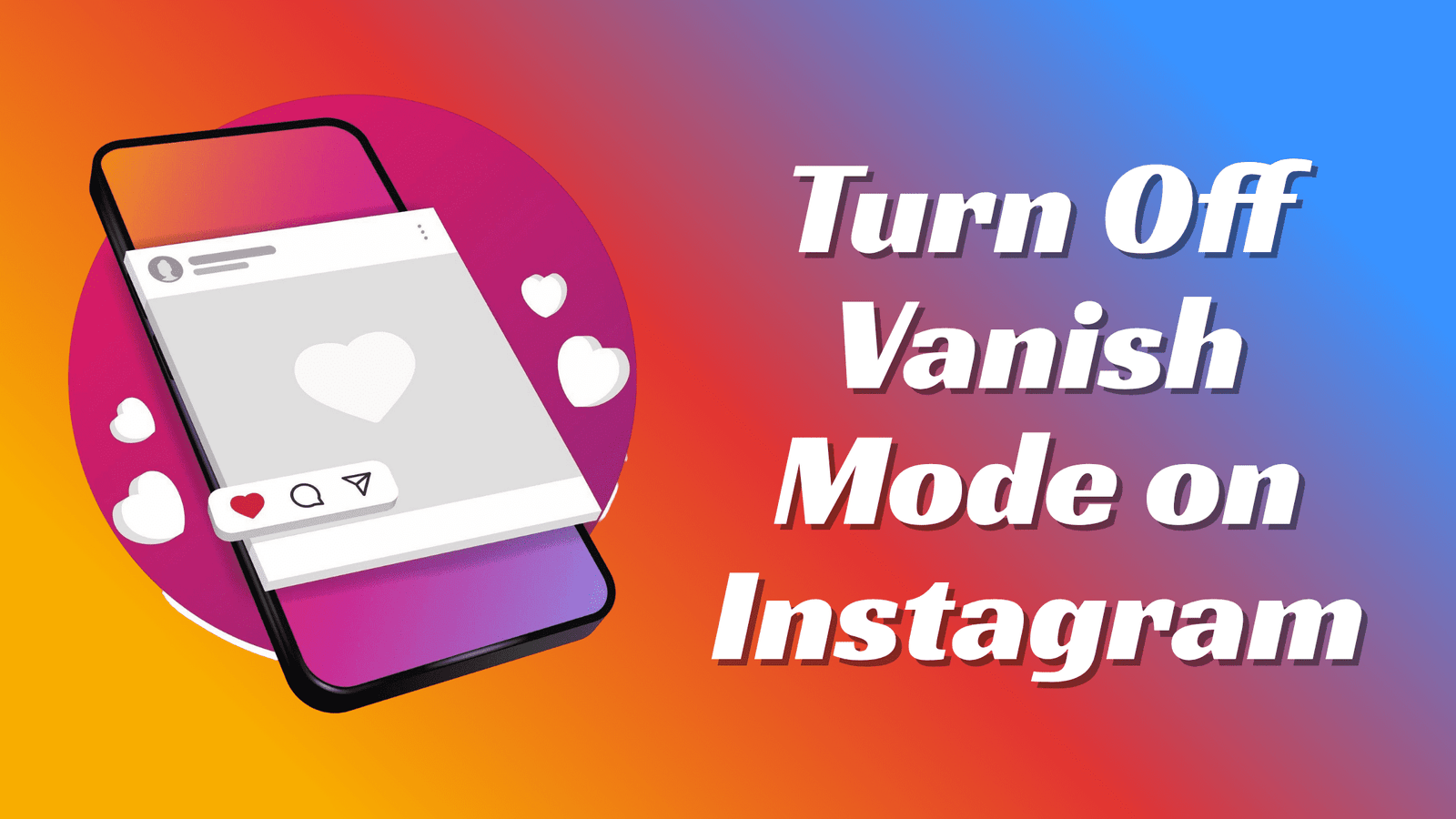How to Turn Off Vanish Mode on Instagram in 2025: A Step-by-Step Guide
- 1 How Does The “Vanish Mode” On Instagram Work?
- 2 How To Turn Off Instagram’s “Vanish Mode”
- 2.1 People who use Android devices:
- 2.2 iPhone users, pay attention:
- 2.3 In Vanish Mode, What Are The Rules?
- 2.4 Can’t Turn Off Vanish Mode on Instagram?
- 2.5 Why Do People Use Vanish Mode on Instagram?
- 2.6 How to Block or Report Inappropriate Messages in Vanish Mode?
- 3 Dads and Moms Should Know About Vanish Mode
- 4 The Conclusion
- With Instagram’s “Vanish Mode,” users can have short, private chats where texts are hidden after they’ve been seen.
- Parents can keep an eye on their kids’ messages and run AirDroid Parental Control to make sure they are safe while they use Instagram.
Instagram’s “Vanish Mode” makes it easier for people to talk freely and privately by hiding messages after they’ve been seen. This feature isn’t for everyone, but it’s ideal for secret talks. If you want your messages to be saved forever or just want to use Instagram the way it was meant to be used, you need to know how to turn off Vanish Mode.
This detailed guide shows you how to turn off Vanish Mode, understand how it works, and resolve common problems. We will also talk about why people use Vanish Mode and give parents who are worried about their kids’ internet safety some tips.
How Does The “Vanish Mode” On Instagram Work?
Users can have secret chats on Instagram’s Vanish Mode by sending texts that disappear after being seen. You can use this feature in Instagram’s Direct Messages (DMs) for short chats that don’t need to be saved forever.
When you turn on Vanish Mode, the person you are talking to will be the only one who can see your texts. As soon as the session ends and you leave the chat, all of your texts will be deleted. This feature is ideal for people who want to send photos, movies, or notes to each other in a more casual way without leaving a permanent record. This is more private, but it might not be the best choice if you want to record what you’ve said in the past.
How To Turn Off Instagram’s “Vanish Mode”
It’s easy to turn off Instagram’s “Vanish Mode,” though the steps may be a little different on iOS and Android devices. To turn it on, do the following:
People who use Android devices:

- To get to Messages, press the paper airplane icon in the top right corner of Instagram.
- You need to find the discussion where you can turn on Vanish Mode.
- Vanish Mode can be reached by swiping up on the chat window. To turn it off, swipe up again.
- Your words will still be in the chat history, but Vanish Mode will no longer be available.
iPhone users, pay attention:
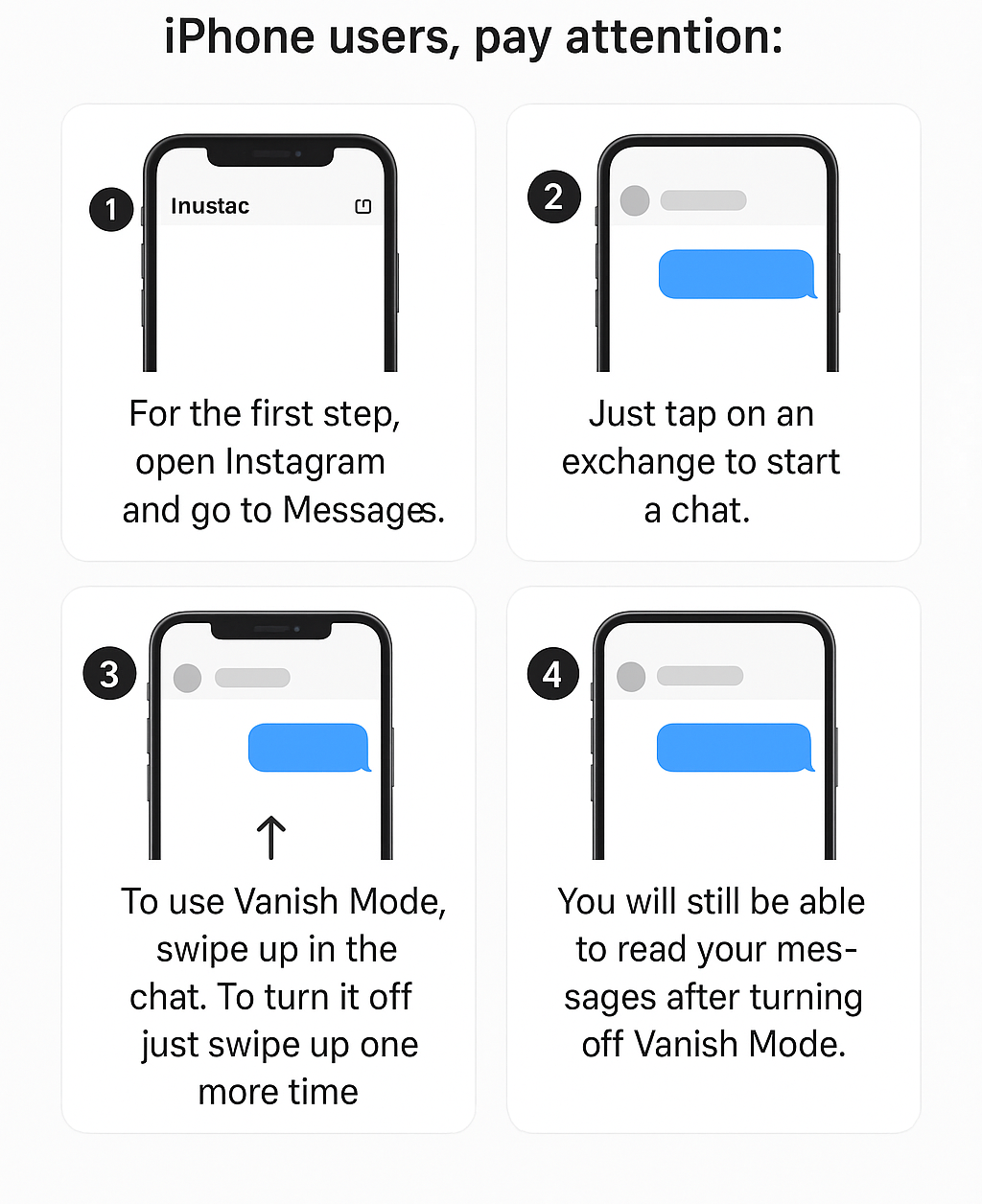
- For the first step, open Instagram and go to Messages.
- Just tap on an exchange to start a chat.
- To use Vanish Mode, swipe up in the chat. To turn it off, just swipe up one more time.
- You will still be able to read your messages after turning off Vanish Mode.
If you follow these steps, you can go back to the normal way of messaging, which means that all of your messages will still be available and easy to find in the conversation history.
In Vanish Mode, What Are The Rules?
When you send to Vanish Mode, your chats will feel shorter and more personal. If this option is turned on, your letter will be gone after someone reads it. All kinds of media are included in this. When you leave a chat, everything you said will be lost. Simply put, this means that as long as Vanish Mode is on, your texts will not be saved in the chat history. This gives you more privacy. This practice helps keep the conversation safe.
Can’t Turn Off Vanish Mode on Instagram?
There are a few things that could be stopping you from turning off Vanish Mode. Try these steps to resolve the issue:
- Installing the most recent version of the Instagram app will keep it up to date. There are times when older versions have bugs that stop some features from working correctly.
- Occasionally, a quick restart can fix small software errors that are messing up your device and bring it back to life.
- You might be able to fix speed issues or features like Vanish Mode on Android by clearing the app files.
- If you can’t get rid of Vanish Mode, try pressing up to turn it on and then back up to turn it off. This strategy should improve things.
If you follow these steps, you should be able to turn off Instagram’s Vanish Mode without any problems.
Why Do People Use Vanish Mode on Instagram?
Among its numerous applications, people most frequently use Vanish Mode for temporary and private messaging. Many people choose to turn it on for these reasons:
- Vanish Mode keeps your privacy safe by getting rid of all digital records of your talks. The texts are more private because they are erased when the chat is closed.
- It’s ideal for sharing temporary material in short, casual chats. Users’ shared photos and videos will disappear after being viewed.
- Vanish Mode is used by some people to hide their online behavior. This way, no one can see their private or temporary chat records.
How to Block or Report Inappropriate Messages in Vanish Mode?
Even though Vanish Mode might make a chat room more private and safe, it’s still important to know how to handle inappropriate messages. In case you receive any inappropriate content during Vanish Mode, do these things:
- Keep the Message: Tap and hold on the message you want to report, choosing it.
- Find the button that says “Report” When asked, press the Report button.
- Decide on the reason: Please say why you want to report a message (e.g., abuse, inappropriate content, etc.).
- It’s also possible to limit or stop the person who sent you the offensive message.
Instagram users can keep illicit information away from them even when they use temporary features like Vanish Mode.
Dads and Moms Should Know About Vanish Mode
Even though Vanish Mode is a fantastic way to protect your privacy, parents should know what it means for their kids’ safety online. By understanding how Vanish Mode works, parents can do more to keep their kids safe off the internet. As part of this work, we need to start honest conversations about how people should act on social media and put limits on tools like Vanish Mode.
Parents should be aware of Vanish Mode
If you put AirDroid Parental Control on your child’s Android device, you can protect their privacy and see what they do on the internet. This app gives you peace of mind by letting you set time limits for your screen, keep an eye on your chats, and get alerts when something dangerous happens.
The Conclusion
When you want to talk quickly and privately, Instagram’s Vanish Mode is great. But you need to know how to turn off Vanish Mode if you want to use the tried-and-true way of talking, where you can still see your messages. On an iPhone or Android device, all you have to do to turn off this feature is swipe left or right. Follow repair steps, like updating the program or turning your device off and on again, to fix problems.
Vanish Mode not only keeps users’ private information safe, but it also lets them chat more freely and without planning to. Parents who want to make sure their kids are using social media should learn about Vanish Mode and keep an eye on what their kids are doing online. Apps like AirDroid Parental Control can help you keep an eye on your kids’ internet use and give you more protection.
FAQs
-
How do you get out of Instagram’s “vanish mode”?
To leave Vanish Mode, just swipe up in the chat. If you do that, the conversation will go back to how it was before, and notes will still be in the chat history.
-
How do I turn off Instagram’s “Vanish Mode” for good?
It’s not possible to turn off Vanish Mode for good. The only way to leave the chat by hand is to swipe up.
-
Can someone else see you go into “Vanish” mode?
Snapchat does let the other person know when you turn on Vanish Mode so that everyone is on the same page.