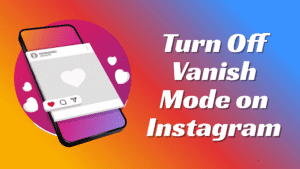How to check airtel number check code, app, and more
Airtel delivers 2G, 3G, 4G, and 5G internet access to individuals in different parts of the country. Its wide reach and reliable service make it a popular choice for clients, even those outside its network. Many people have switched to Airtel because they trust their easy mobile number transfer technique. Recharging or giving a phone to someone who forgets their number can be frustrating. Don’t worry—this post contains several techniques to rapidly verify Airtel cell numbers.
How do I check Airtel numbers?
Use special USSD numbers to find your Airtel cell number. You can also download the Airtel app for everything. What are Airtel number check codes, and how do you utilize them? We provide you with all the details.
Code for an Airtel number: How do I use Airtel Thanks?

Smartphone users can use Airtel Thanks as a one-stop store. The software is available on the Android and iOS app stores. This app shows your payment information, prepaid plan duration, and Airtel phone number.
How to use the app to locate Airtel cell numbers:
- Download MyAirtel or Airtel Thanks from Google Play or the Apple App Store.
- Put it on your phone.
- Airtel thanks you for app installation and login.
- The top of the screen displays your Airtel cell number and prepaid plan duration.
- That’s the quickest way to find your Airtel cellphone number. The only drawback is that this strategy only works with smartphones.
How do I use USSD (offline) to check an Airtel number?
Unstructured Supplemental Service Data is what the airtel number check code stands for. These numbers were made for telecom providers and can be used by anyone in the country with a prepaid mobile phone. People don’t have to call customer service for every little question or problem because of these numbers. Different companies have been given different codes.
Here’s how to use the USSD code to check the cell number of an Airtel SIM:
- Open your phone’s phone or calling app.
- Dial *282#
- You’ll see a message that says, “Hi, Your cell phone number is: xxxxxxxxxx.” This is your phone number with Airtel.
- Write it down on a piece of paper or a notepad.
This method works on Android, iPhone, and KaiOS phones, as well as other systems. You can also use an airtel number check code to get a cell number, but this time the code is different.
- Insert the SIM card from Airtel into your phone.
- Open the app for calls.
- Enter *121*1# on the phone’s keyboard.
- When you see a flash message, click “Ok.”
- Another box with your Airtel cell number pops up on the screen.
How do I use customer service to look up my Airtel number?

If you find the airtel number check code method hard to understand, Airtel has set up a customer service that can help you find your Airtel cell number without using a code.
What you need to do is:
- Enter 121 or 198 on your cell phone.
- You reach Airtel’s customer help.
- Click “1” for services on your phone.
- The automatic voice will tell you things like your Airtel phone number, how much money is in your phone, and how long your plan is good for.
How do I connect to Airtel for the first time?

You can now buy a new Airtel mobile account online very easily. Just choose a plan and clear a few quick details to schedule SIM card delivery and Know Your Customer (KYC) at your home. When the executive comes to your door, give him legal proof of your name or address. You can also go to an Airtel store near you to finish the KYC. At the shop, you can also choose from a lot of other great goods and plans for your phone, even if you don’t change your number.
Conclusion
You don’t have to remember your phone number because your phone does that for you. If you try these simple tips, you’ll never have to worry about forgetting your phone number again. Checking your airtel number check code is now a very easy thing to do. Try it!