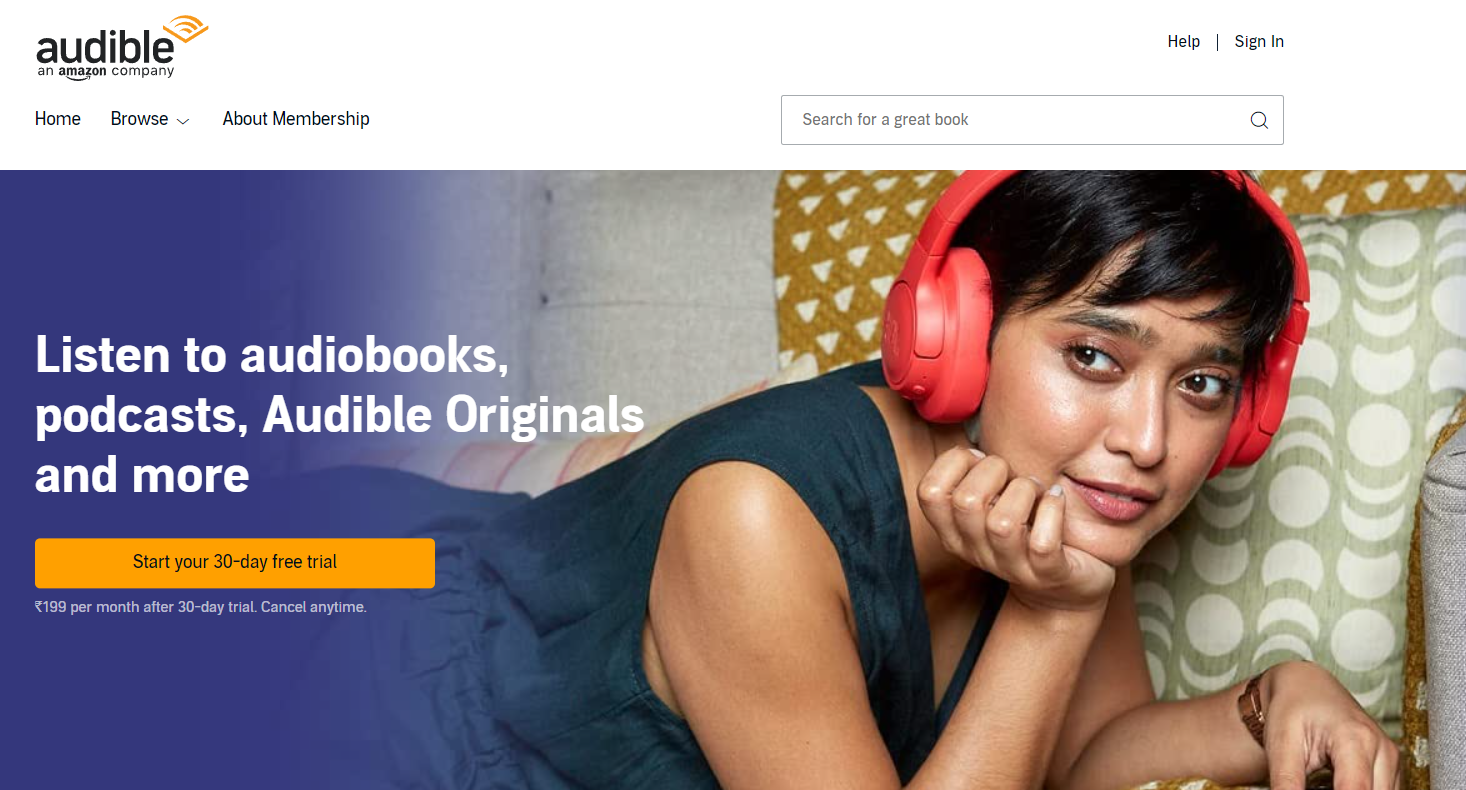How to stop your subscription to Audible
- 1 Here is a step-by-step tutorial on how to cancel an Audible Subscription on various devices
- 2 How to Terminate Your Audible Subscription
- 2.1 Terminate Audible on iPhone and iPad
- 2.2 Google Play (Android) cancellation
- 2.2.1 How to Stop Subscribing
- 2.3 From Audible.com, cancel
- 2.4 Close your Audible account forever
- 2.5 FAQs
- 2.5.1 How do I terminate my Audible account for good?
- 2.5.2 What safety measures ought I to take before terminating my Audible account?
- 2.5.3 Will my purchased audiobooks still be available if I discontinue my Audible subscription?
- 2.5.4 What happens if I end my Audible subscription? What happens to my unused credits?
One of the finest places to listen to podcasts and audiobooks is Amazon Audible. Some of its advantages over rivals include the huge selection of podcasts, unique originals, audiobooks, and simple accessibility across many Operating Systems.
Although it is fairly simple to sign up for an Audible Subscription, doing so can be challenging.
Here is a step-by-step tutorial on how to cancel an Audible Subscription on various devices
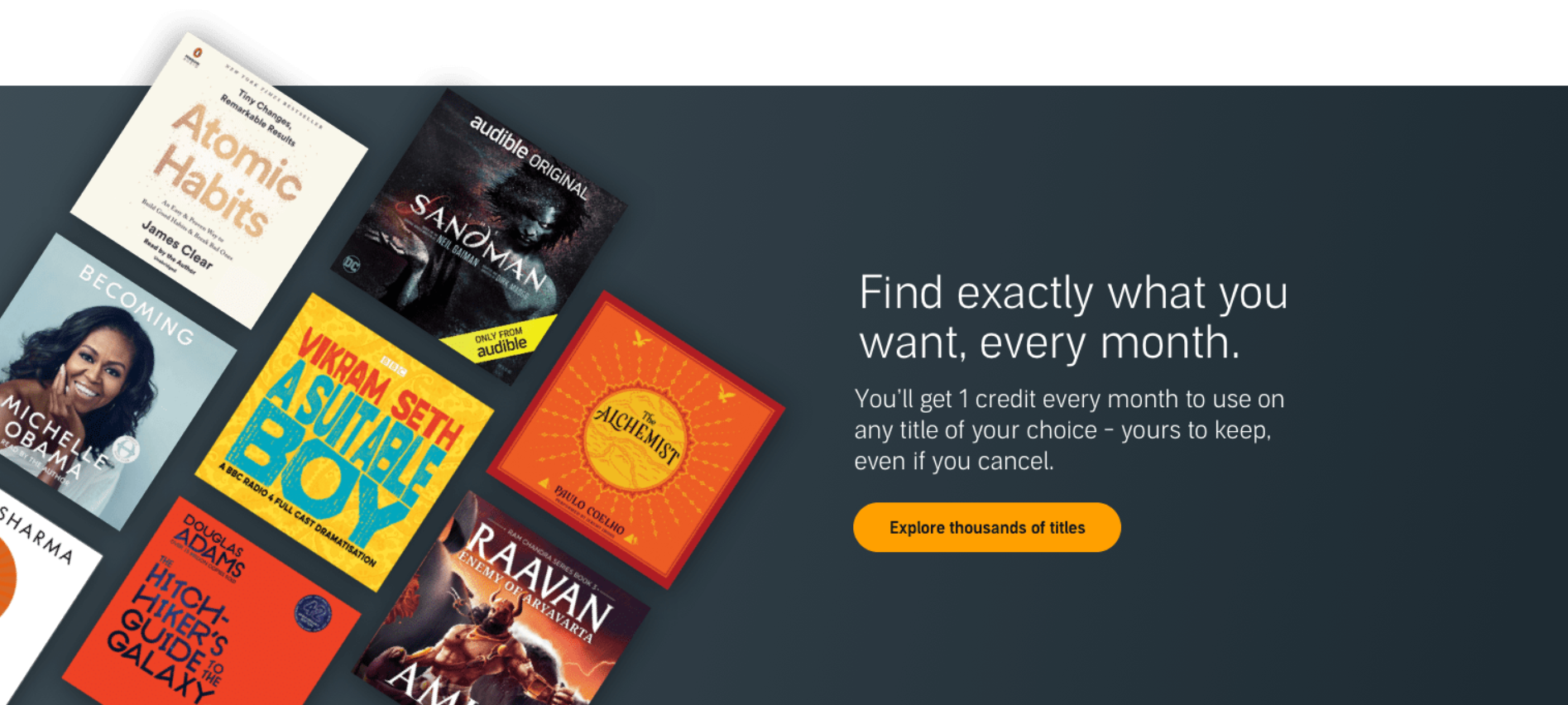
There are several ways to cancel your Audible subscription, all of which are detailed here. Make sure you have your Audible subscription device in hand before continuing. It will be simple to cancel your subscription to that OS or service. For instance, if you subscribed through Google Play, you should cancel it through Google Play; if you subscribed using iOS or an iPhone, you should go to the subscriptions menu. If you purchased it from Audible.com, you must cancel your Audible subscription by following a different set of instructions.
How to Terminate Your Audible Subscription
You should adhere to the comprehensive guidelines provided below in order to cancel your Audible subscription.
Terminate Audible on iPhone and iPad

Users of iOS and iPad OS make up a sizable portion of the Audible subscription base. Make sure to unsubscribe using the same device and account if the customer enabled it using an iPhone or another Apple device.
How to Stop Subscribing
- Go to Settings on your iOS device or open the Apple App Store on your iPhone or iPadOS.
- Next, click or tap the Apple ID (located at the top).
- Click on Subscribe.
- In the list, you will see every active subscription.
- Click Cancel Subscription under Audible Subscription.
- Click Confirm in the pop-up window.
Check to check if you purchased from the same account or device if you don’t see any membership shown under the Subscriptions list; otherwise, your subscription may have already been canceled.
Google Play (Android) cancellation
Make sure you check in to the same account before canceling your Audible subscription if you’re an Android user and you enabled the subscription through the Play Store. To cancel the subscription, adhere to the procedures below.
How to Stop Subscribing
- Launch Google Play Store on your Android device or computer.
- In the top-right corner, click the Profile Icon.
- After that, select Payments and Subscriptions.
- Remove the Audible subscription by selecting Subscriptions once more.
- And that’s all!
From Audible.com, cancel
If you signed up for an Audible subscription through Audible.com, you should go to the same website to cancel it. Please adhere to the instructions below:
How to Stop Subscribing
- Visit Audible.com and log in using your Audible/Amazon credentials.
- Next, go to the profile name in the top-right corner.
Select Account Details in the pullover step three.
- At this point, select Cancel Membership.
- You must select Continue to Cancel when Amazon Audible requests your confirmation before canceling.
- Your email address will receive a cancellation email.
- By going to Account Details, the user can confirm that the cancellation was made.
If you run into any problems when following the instructions or are unable to end your subscription to Audible, you should seek out technical support.
Close your Audible account forever
If you decide to permanently terminate your Audible subscription, you should first remove your Amazon account. If not, your entire Amazon account will be permanently deleted along with the Audible Account. Before cancelling the Audible Account permanently, the user should exercise prudence.
Follow the instructions below to delete your Amazon account if you’re certain:
- Sign in using your Amazon Account on the Data Deletion page.
- If you are aware of what you are doing, confirm the disclosure by checking the box next to “Yes, I want to permanently close my Amazon account and delete my data.”
- Click “Close my account” now.
We trust the Audible Account was properly deactivated. If not, here is the detailed video.
FAQs
How do I terminate my Audible account for good?
You must first delete your Amazon account in order to permanently cancel your Audible subscription. Your entire Amazon account will be permanently deleted if you only delete your Audible account.
What safety measures ought I to take before terminating my Audible account?
Before completely deleting your Audible account, you should exercise prudence. Due to the fact that removing the account will also terminate your Amazon account, be sure you understand the repercussions.
Will my purchased audiobooks still be available if I discontinue my Audible subscription?
No, if you end your Audible subscription, you won’t lose access to your purchased audiobooks. When you buy an audiobook from Audible, it is added to your collection and is available for listening even when your subscription is canceled.
What happens if I end my Audible subscription? What happens to my unused credits?
Any unused credits included with your Audible subscription will be lost if you decide to cancel it. If not used within a set timeframe, Audible credits expire. These credits can be used to buy audiobooks at a discounted price.