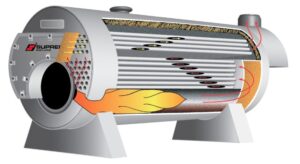The Calibration Procedure of a Checkweigher
Calibration is an important step in ensuring that your checkweigher is functioning properly. In general, there are two main methods of calibration – Static and Dynamic.
Static or Manual calibration involves using a known weight to test the accuracy of the checkweighers by comparing it against the actual weight. This can be done using a variety of standard weight samples, such as test weights, calibration locks or reference weigh bars.
Dynamic or Automatic calibration, on the other hand, involves programming your system to recognize a specific weight or product. You can then use this setting to automatically check the accuracy of the machine.
If you are performing regular calibrations and keeping accurate records, your checkweighing machine will help to ensure consistent and accurate weighing results. Whether you are a manufacturer, distributor, or retailer, regular calibration is an essential part of maintaining quality control in your operations.
Whatever approach you take, it is important to remember that calibration is an essential part of keeping your checkweigher running smoothly and accurately. With regular calibration, you can be confident that your products are meeting the correct weight standards, and ensuring quality control in your operations.
Before calibrating you need to know about the environment like wind, noise, temperature, humidity etc. that can affect the accuracy of the checkweighing system. You also need to know about the product you are calibrating – its density, shape, size and other features will all impact how accurate the calibration is. And finally, it’s important to have good-quality test weight samples and to follow the calibration procedure carefully in order to get the best results.
Static Calibration Step by Step Process
- First, Clear all the weigher settings and make sure that the checkweigher is at rest.
- After that Press the CAL LOW CMD button on the screen, because it will define the scale, and refrains to zero.
- Now, you can start the testing process. So for this enter the actual calibration weight. You can only use verified weight while doing the manual calibration process. It doesn’t matter what weight you use as long as it’s verified. For example: If you are calibrating a checkweigher for pharmaceutical packaging, a test weight range of 125-250 grams may be appropriate.
- So after that, you can place the weight on the center weigh belt of a scale.
- Now, you need to press the CAL HIGH CMD button on the screen. You will see the value on the screen after that. This is because it will update to cal weight of checkweigher.
Finally, you can clear the calibration data and restart the weigher by pressing the CLEAR command button. If you want to do an automatic calibration, this process may be a bit different depending on your checkweigher model and calibration settings.
Dynamic Calibration Step by Step Process
In this process, you can see the two buttons on the calibration screen of your checkweighing machine that is associated with dynamic calibration.
- clear dynamic CAL
- dynamic CAL
Clear dynamic CAL: This button removes all the dynamic calibration data, including the minimum and maximum counts and times.
Dynamic CAL: This button activates or deactivates the automatic calibration process of your checkweighing system. When it is enabled, you can calibrate the device easily with a weight product. And when it is disabled, then no additional weights are required for this process.
For the reference weight product, you can select an appropriate weight range and place it on the center weight belt of a scale. For example, if your target weight range is 125-250 grams, then you can input this weight range in the reference weight product. So now you can start the process with the use of this button.
- First, you need to set the on and off buttons on the screen and do the system on.
- After this, you will see that the conveyor belt has also started to run.
- Now use the clear dynamic CAL button to remove all the data but ensure that your recipe for your target weight is in the system.
- After that press the dynamic CAL button. After pressing this button, you will see a green light indicator. It means you are in the dynamic calibration mode.
Then run a weight 250 gram-target weight on the scale 10 times and let the checkweigher calculate the difference. - The indicator consisting green light will automatically turn off when the process is complete.
At the end of the process, you will see that the data has been updated in the system and the difference between the actual weight and the target weight has been calculated.
You can repeat the same process for different target weights as well. So this is how you can perform dynamic calibration with your checkweighing system.
Find the Best Checkweghing Machine at A&D Inspection, Australia
A&D inspection is a world-leading supplier of checkweighers, in-line checkweighers, food check weighing, food x ray inspection machine, and metal detection systems for the food industry. With over several years of experience, we are dedicated to providing our customers with innovative solutions that improve product quality and safety. Our mission is to provide our customers with the highest quality products and services possible, while always exceeding their expectations. We are committed to continuous innovation and excellence in everything we do, so that we can deliver maximum value to our customers.
See more blogs: mytechbug
Summary
It is an important piece of equipment in any manufacturing or production line. By understanding how to calibrate a checkweigher, you can ensure accurate and consistent weight measurements that keep your products within tolerance. The static calibration process step by step we have outlined should help you get started with the calibration procedure for your own system. If you have any questions, our team is here to help. Additionally, dynamic calibration can also be tricky if not done correctly. Our guide to dynamic calibration will walk you through each step so that you can confidently complete this process on your own checkweigher. We hope these resources prove helpful and wish you all the best in your continued manufacturing success!