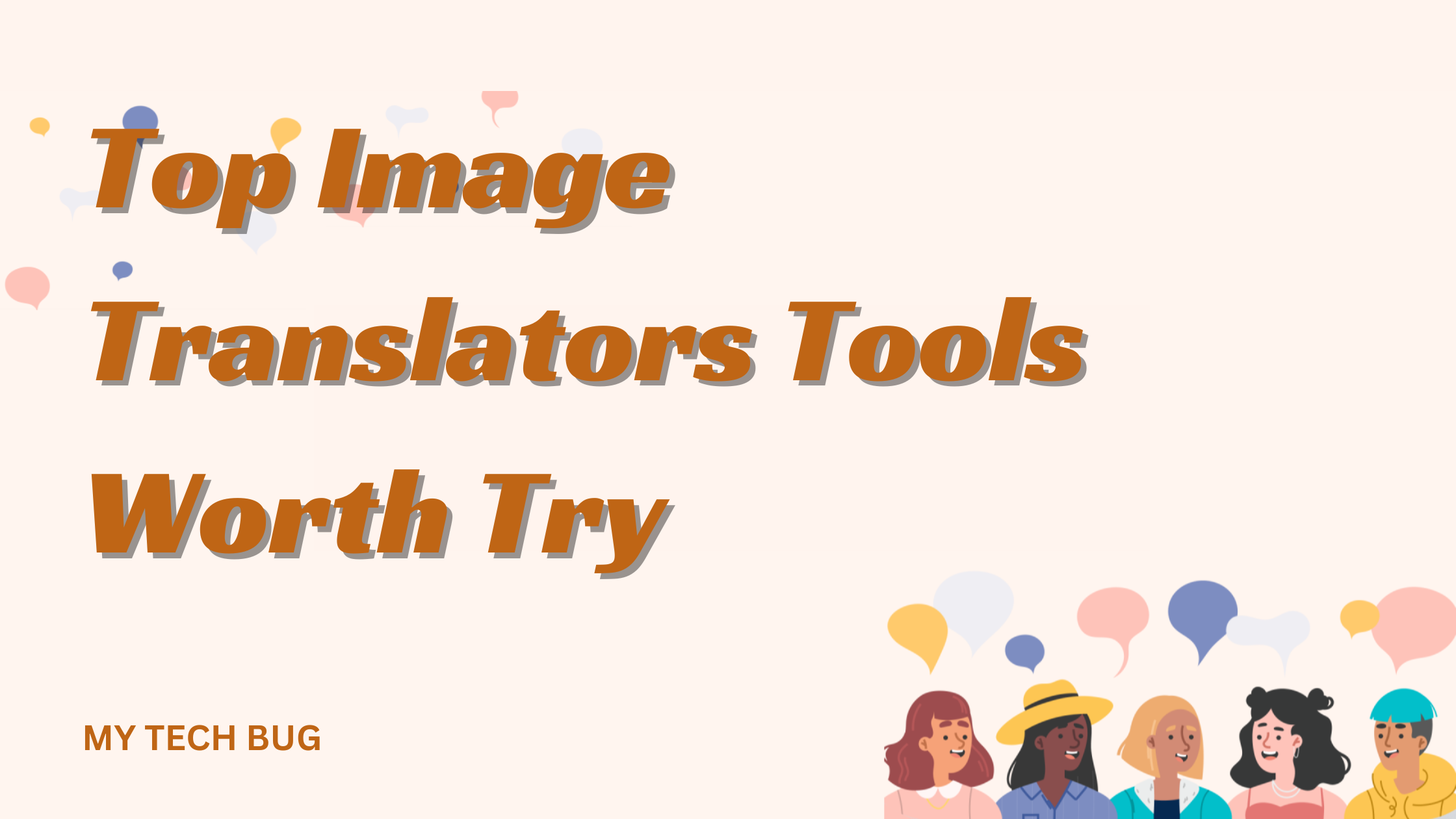Top Image Translators Tools Worth Try
- 1 What is an Image Translator?
- 2 How Image Translators Work
- 3 Innovative Applications of Image Translators
- 4 Advantages of Using Image Translators
- 5 Top Image Translator Tools
- 5.1 Google Translate
- 5.2 Microsoft Translator
- 5.3 iTranslate
- 5.4 TextGrabber by ABBYY
- 5.5 Papago
- 6 Challenges in Image Translation
- 7 Future Trends in Image Translation
- 8 Conclusion
- 8.1 FAQs
- 8.1.1 What is an image translator?
- 8.1.2 How accurate are image translators?
- 8.1.3 Can image translators recognize handwritten text?
- 8.1.4 Are there free image translator tools available?
- 8.1.5 How can I improve the accuracy of image translation?
- 8.1.6 What are the best image translator tools for professional use?
In our interconnected world, breaking down language barriers is more crucial than ever. Image translators, powered by Optical Character Recognition (OCR) technology, play a vital role in this process. These tools can extract text from images and translate it into various languages, making information accessible to a global audience. This blog delves into the capabilities, benefits, and top tools of image translators, highlighting their practical applications and future potential.
What is an Image Translator?
An image translator is a software application that combines OCR technology with translation capabilities to convert text within images into different languages. These images can include scanned documents, photographs, screenshots, and even handwritten notes. By transforming the text into a new language, these tools enhance communication and accessibility across linguistic boundaries.
How Image Translators Work
The process of translating text from images involves several key steps:
- Image Preprocessing: Enhances image quality by adjusting contrast brightness and removing noise to ensure clear text recognition.
- Text Detection: Identifies and isolates text areas within the image.
- Character Recognition: Advanced pattern recognition algorithms are used to convert each character into digital text.
- Text Translation: Translates the extracted text into the desired language using sophisticated translation algorithms.
- Post-Processing: Refines the translated text for accuracy and readability.
Innovative Applications of Image Translators
Image translators have a wide range of applications across various fields, significantly enhancing accessibility and communication:
- Travel and Tourism: Translating signs, menus, and informational brochures to help tourists navigate foreign countries.
- Education: Converting educational materials into multiple languages to facilitate learning for students from diverse linguistic backgrounds.
- Healthcare: Translating medical documents and prescriptions to ensure accurate communication between healthcare providers and patients.
- Business: Translating marketing materials, product manuals, and business documents for international clients and partners.
- Personal Use: Helping individuals understand content in foreign languages, such as recipes, instructions, or articles.
Advantages of Using Image Translators
The benefits of image translators are extensive:
- Enhanced Communication: Breaks down language barriers, enabling clear and effective communication across different languages.
- Accessibility: Makes information accessible to non-native speakers, promoting inclusivity and understanding.
- Efficiency: Automates the translation process, saving time and effort compared to manual translation.
- Accuracy: Advanced OCR and translation algorithms ensure high accuracy in text recognition and translation.
- Cost Savings: Reduces the need for professional translation services, leading to lower operational costs.
Top Image Translator Tools
Several tools stand out for their exceptional capabilities and user-friendly features:
Google Translate
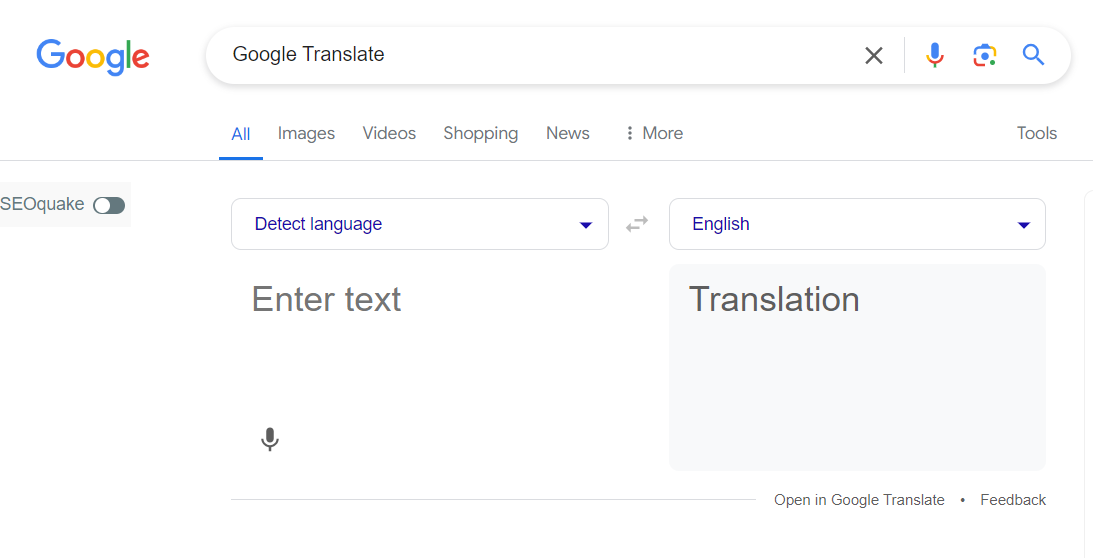
Google Translate offers robust image translation functionalities through its mobile app. Users can capture text from images and translate it into multiple languages instantly. It supports over 100 languages and provides real-time translation.
Features:
- Image Capture and Translation: Users can use their mobile camera to capture text from images and translate it instantly. This feature is handy for translating signs, menus, and documents on the go.
- Support for Multiple Languages: Google Translate supports over 100 languages, allowing users to translate text between a vast array of language pairs.
- Real-Time Translation: The app provides real-time translation, meaning users can see the translation superimposed on the original text in the image almost instantaneously.
- Offline Translation: Users can download language packs to use the translation features even without an internet connection, making it valid for travel in areas with limited connectivity.
User Experience: The interface is intuitive and easy to navigate, with clear options for taking photos or selecting images from the gallery. The translations are generally accurate and quick, enhancing the overall user experience.
Microsoft Translator
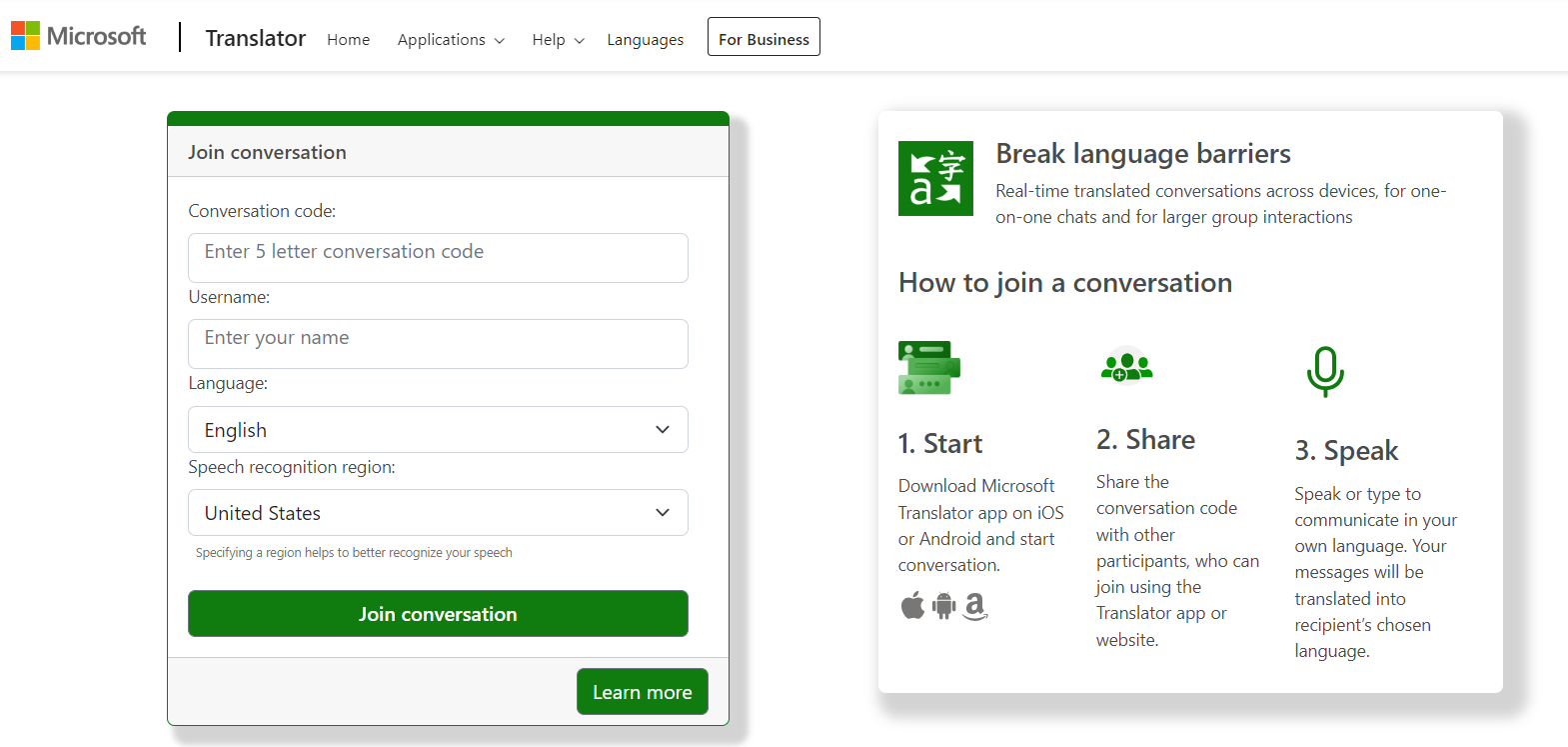
Microsoft Translator integrates image translation capabilities into its app, allowing users to translate text from photos and screenshots. It supports a wide range of languages and offers offline translation features.
Features:
- Photo and Screenshot Translation: Users can translate text from both photos and screenshots, providing flexibility in how they obtain the text for translation.
- Wide Language Support: Microsoft Translator supports a broad range of languages, making it a versatile tool for global users.
- Offline Translation: The app allows users to download languages for offline use, ensuring that translation services are available without an internet connection.
- Integration with Microsoft Products: As part of the Microsoft suite, it integrates well with other Microsoft products, offering additional functionalities and ease of use for users already within the Microsoft ecosystem.
User Experience: The app is user-friendly and has a straightforward design. It is reliable and efficient, delivering quick translations with good accuracy.
iTranslate

iTranslate provides powerful image translation features through its app. Users can take photos of text and translate it into different languages. It supports over 100 languages and offers voice translation capabilities.
Features:
- Photo Translation: Users can take photos of text and get translations in different languages, which is particularly useful for translating printed materials.
- Support for Over 100 Languages: iTranslate supports a wide range of languages, making it suitable for a diverse user base.
- Voice Translation: In addition to image translation, iTranslate offers voice translation capabilities, enhancing its functionality for spoken language translation.
- Offline Mode: The app provides offline translation features, allowing users to download languages and use them without internet access.
User Experience: iTranslate offers a sleek and modern interface. It is easy to use, with quick access to translation features. The app provides reliable translations and is appreciated for its versatility.
TextGrabber by ABBYY
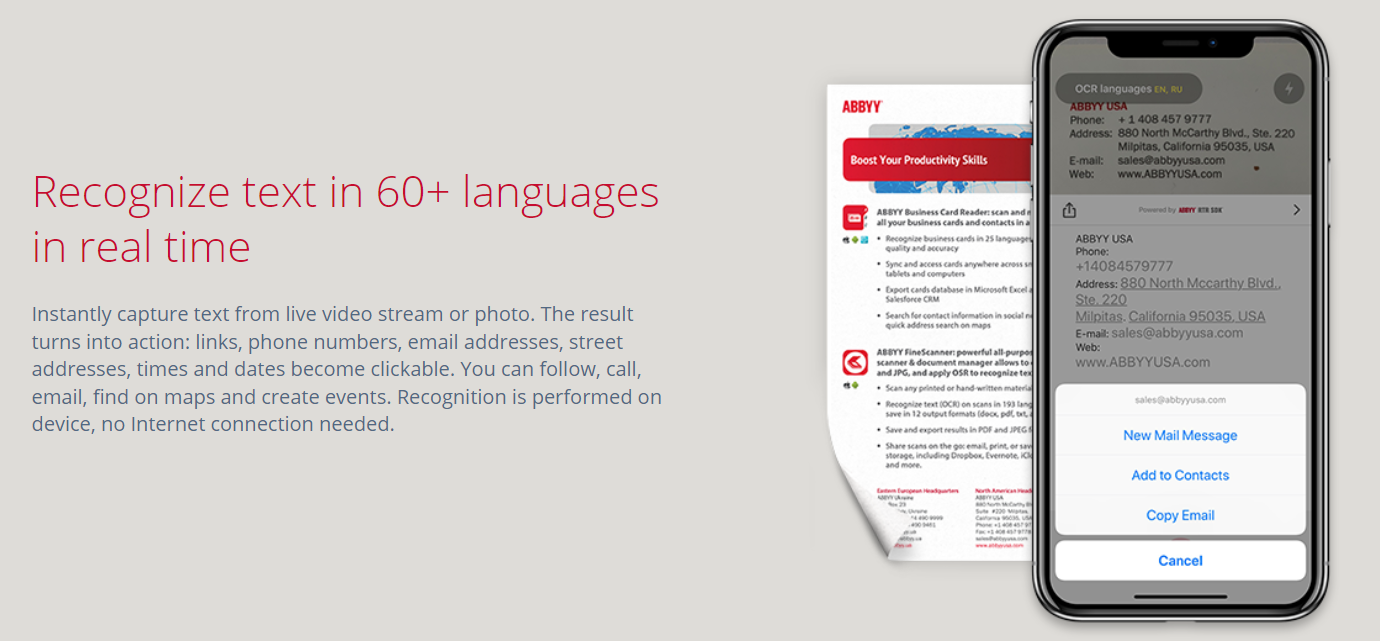
TextGrabber combines OCR and translation functionalities, allowing users to extract and translate text from images. It supports real-time translation and works with over 100 languages.
Features:
- OCR and Translation: TextGrabber uses advanced OCR technology to recognize text in images and then translate it, providing accurate and efficient text extraction and translation.
- Real-Time Translation: The app supports real-time translation, allowing users to see translations as they capture text with their camera.
- Wide Language Support: It supports over 100 languages, catering to a global audience.
- Export Options: Users can export the recognized text in various formats, such as text files, emails, or social media posts.
User Experience: The app is praised for its accuracy in text recognition and translation. The interface is intuitive, making it easy for users to navigate and utilize the app’s features effectively.
Papago

Papago, developed by Naver, offers image translation features for multiple languages. It is trendy in East Asia and supports languages like Korean, Japanese, and Chinese.
Features:
- Image Translation: Users can translate text from images, which is helpful in translating signs, menus, and other printed materials.
- Language Focus: Papago is influential in translating Korean, Japanese, and Chinese, catering to users in East Asia.
- Voice and Text Translation: In addition to image translation, Papago offers voice and text translation features.
- Offline Mode: The app allows for offline translation, enabling users to download languages and use the app without internet access.
User Experience: Papago is known for its user-friendly interface and reliable translations. It is particularly appreciated by users needing translations in East Asian languages, offering accurate and culturally relevant translations.
Challenges in Image Translation
Despite their advantages, image translators face several challenges:
- Quality of Input Images: Low-quality images can lead to inaccuracies in text extraction and translation.
- Complex Document Layouts: Documents with intricate layouts, such as tables or multi-column text, can be difficult for OCR software to process accurately.
- Handwritten Text: Recognizing and translating handwritten text remains a challenging task, although advancements are continually being made.
- Contextual Accuracy: Translating text without understanding the context can result in errors or misleading translations.
Future Trends in Image Translation
The future of image translation looks promising, with continuous advancements in AI and machine learning driving improvements:
- Enhanced Accuracy: Improved algorithms will increase text recognition and translation accuracy, even under challenging conditions.
- Real-Time Translation: Faster processing speeds will enable real-time image translation, enhancing user experience.
- Contextual Understanding: AI advancements will allow better contextual understanding, resulting in more accurate translations.
- Voice Integration: Integration with voice recognition technology will enable seamless text-to-speech translations from images.
Conclusion
Image translators are transforming the way we communicate across languages. Their ability to quickly and accurately convert text from images into various languages enhances accessibility and understanding, breaking down linguistic barriers. As technology continues to evolve, these tools will become even more sophisticated, offering greater accuracy and expanded features. Embracing these innovations can significantly improve communication, inclusivity, and global connectivity.
FAQs
What is an image translator?
An image translator, or OCR translation software, extracts text from images and translates it into different languages.
How accurate are image translators?
The accuracy of these tools depends on the quality of the input image and the sophistication of the OCR and translation algorithms. Leading tools like Google Translate and Microsoft Translator offer high accuracy rates.
Can image translators recognize handwritten text?
Yes, some advanced OCR tools can recognize handwritten text, but the accuracy varies based on the handwriting style and image quality.
Are there free image translator tools available?
Yes, tools like Google Translate and Microsoft Translator offer free image translation features.
How can I improve the accuracy of image translation?
To improve accuracy, use high-quality images with clear text and opt for advanced OCR and translation tools with robust preprocessing features.
What are the best image translator tools for professional use?
Google Translate, Microsoft Translator, and TextGrabber by ABBYY are highly recommended for their advanced features and high accuracy rates.