Exploring TotalAV Antivirus Software: Features, Benefits, and Pricing
- 1 What is TotalAV?
- 2 Key Features of TotalAV
- 2.1 Antivirus Protection:
- 2.2 Malware Protection:
- 2.3 Web Browsing Protection:
- 2.4 Firewall:
- 2.5 System Optimization:
- 2.6 Remote Firewall:
- 2.7 Safe Browsing and Privacy Features:
- 2.8 Password Manager:
- 2.9 Identity Protection:
- 2.10 Device Compatibility
- 2.11 Importance of Cross-Platform Compatibility
- 2.12 Pricing and Plans
- 2.12.1 Free Version:
- 2.12.2 Premium Plans:
- 2.13 Subscription Options, Family Plans, and Discounts:
- 2.14 User Interface and Ease of Use
- 2.15 Customer Support Options:
- 2.16 Performance and Effectiveness
- 2.17 User Reviews:
- 2.18 Impact on Device Performance:
- 2.19 Privacy and Security
- 2.19.1 VPN Services:
- 2.19.2 Identity Protection:
- 2.20 The Importance of TotalAV in Safeguarding User Privacy and Data:
- 2.21 Customer Support
- 2.21.1 Email Support:
- 2.21.2 Live Chat:
- 2.22 Phone Support:
- 2.22.1 Knowledge Base and FAQs:
- 2.22.2 Community Forums:
- 2.23 Pros and Cons
- 3 Key Points from the Article:
- 4 Recommendation:
TotalAV is a comprehensive antivirus and cybersecurity software designed to safeguard your digital life. In the realm of cybersecurity, TotalAV plays a pivotal role by acting as a shield against a multitude of online threats. Its primary purpose is to protect your devices, including computers, smartphones, and tablets, from a wide range of malicious software and cyberattacks.
What is TotalAV?
The importance of antivirus software like TotalAV cannot be overstated. In an increasingly interconnected world, where we rely on digital devices for work, communication, and entertainment, the need for robust cybersecurity measures is paramount. Antivirus software is the first line of defense against malware, viruses, spyware, and other online threats that can compromise your personal data, privacy, and even the functionality of your devices.
By regularly scanning, detecting, and neutralizing potential threats, antivirus software helps keep your digital world safe and secure. It provides peace of mind, ensuring that your sensitive information remains confidential and your devices operate smoothly. In essence, TotalAV and similar cybersecurity solutions are indispensable tools in the ongoing battle to protect our digital lives from the ever-evolving landscape of cyber threats.
Key Features of TotalAV
Antivirus Protection:
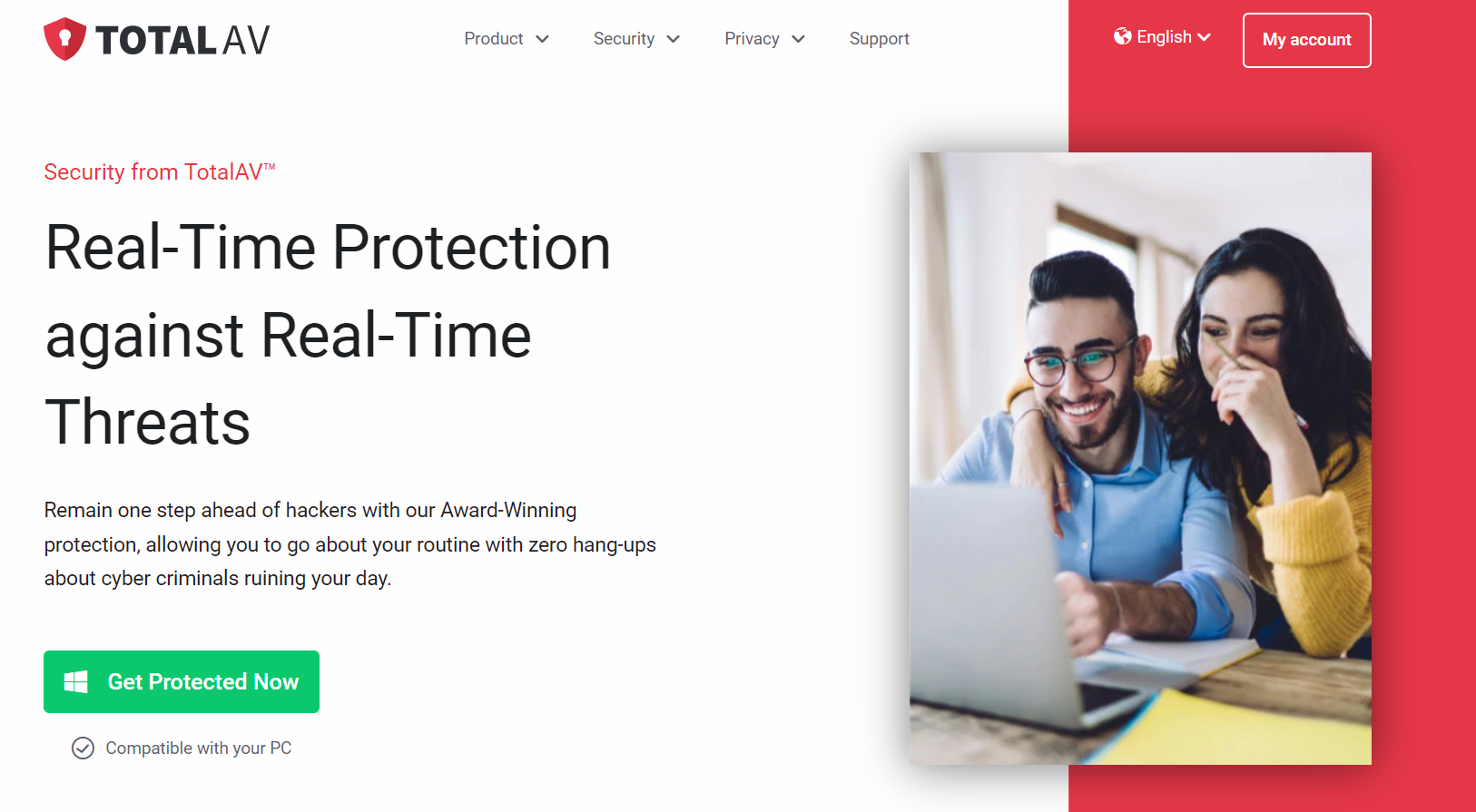
- TotalAV’s antivirus protection is the foundational layer of its security suite. It operates in real-time, constantly scanning your device’s files and processes for known viruses and malware.
- It uses a vast database of virus definitions and behavioral analysis to identify threats. When a threat is detected, TotalAV can automatically quarantine or delete the infected files, preventing the malware from causing further damage.
- Antivirus protection is crucial for blocking and removing viruses, trojans, worms, and any other malicious code that can harm your device or compromise your data.
Malware Protection:
- In addition to traditional antivirus protection, TotalAV offers advanced malware protection. This feature is designed to detect and eradicate a wide range of malicious software.
- It can identify and eliminate threats such as spyware, adware, ransomware, rootkits, and more. Malware protection ensures that your device remains free from harmful software that can steal your data, display intrusive ads, or encrypt your files.
Web Browsing Protection:
- TotalAV provides robust web browsing protection to shield you from online threats while surfing the internet. It’s a critical feature given the prevalence of malicious websites and phishing attempts.
- The software can block access to websites known for hosting malware or engaging in phishing activities, thus preventing you from visiting potentially harmful sites.
- Additionally, it can alert you to suspicious websites and phishing scams, allowing you to avoid these threats and protect your personal and financial information.
Firewall:
- TotalAV’s firewall feature is an essential part of your defense against online threats. It serves as a barrier between your device and the internet, monitoring incoming and outgoing network traffic.
- The firewall actively manages and controls network connections to prevent unauthorized access and protect your device from potential cyberattacks.
- It’s instrumental in safeguarding your network and personal data from intrusion attempts, ensuring your online experience remains secure.
System Optimization:
TotalAV’s system optimization tools are designed to enhance the performance and efficiency of your device. These tools can help ensure that your computer runs smoothly and efficiently.
Here are some key components of TotalTV’s system optimization feature:
- Disk Cleaner: This tool scans and identifies unnecessary files and junk data on your device, such as temporary files and cached data. It can safely delete these files, freeing up valuable storage space and potentially improving your system’s speed.
- System Booster: The system booster feature optimizes your device’s performance by managing background processes and allocating system resources efficiently. This can result in faster boot times and smoother operation.
- Startup Program Manager: TotalAV allows you to control which programs launch automatically when your device starts. By managing startup programs, you can reduce boot times and improve system responsiveness.
Remote Firewall:

Some versions of TotalAV may offer a remote firewall feature, which enables you to manage and monitor network traffic on your devices from a remote location. Here’s how it works:
- Remote Management: With a remote firewall, you can access and adjust firewall settings on your devices from a different location. This can be especially useful for users who want to maintain control over network security even when they are not physically present.
- Monitoring: You can track network activity, check for potential threats, and ensure that your firewall rules and settings are up-to-date, all from a remote location.
Safe Browsing and Privacy Features:
TotalAV often includes features that enhance safe browsing and protect your online privacy. These features are essential for maintaining a secure online presence:
- Ad-blocker: Some versions of TotalAV come with an ad-blocker that can prevent intrusive ads from appearing on websites you visit. This not only enhances your browsing experience but also reduces the risk of clicking on malicious ads.
- Virtual Private Network (VPN): A VPN service may be included, allowing you to establish a secure, encrypted connection when accessing the internet. This ensures your online activities are private and your data is protected from prying eyes.
Password Manager:
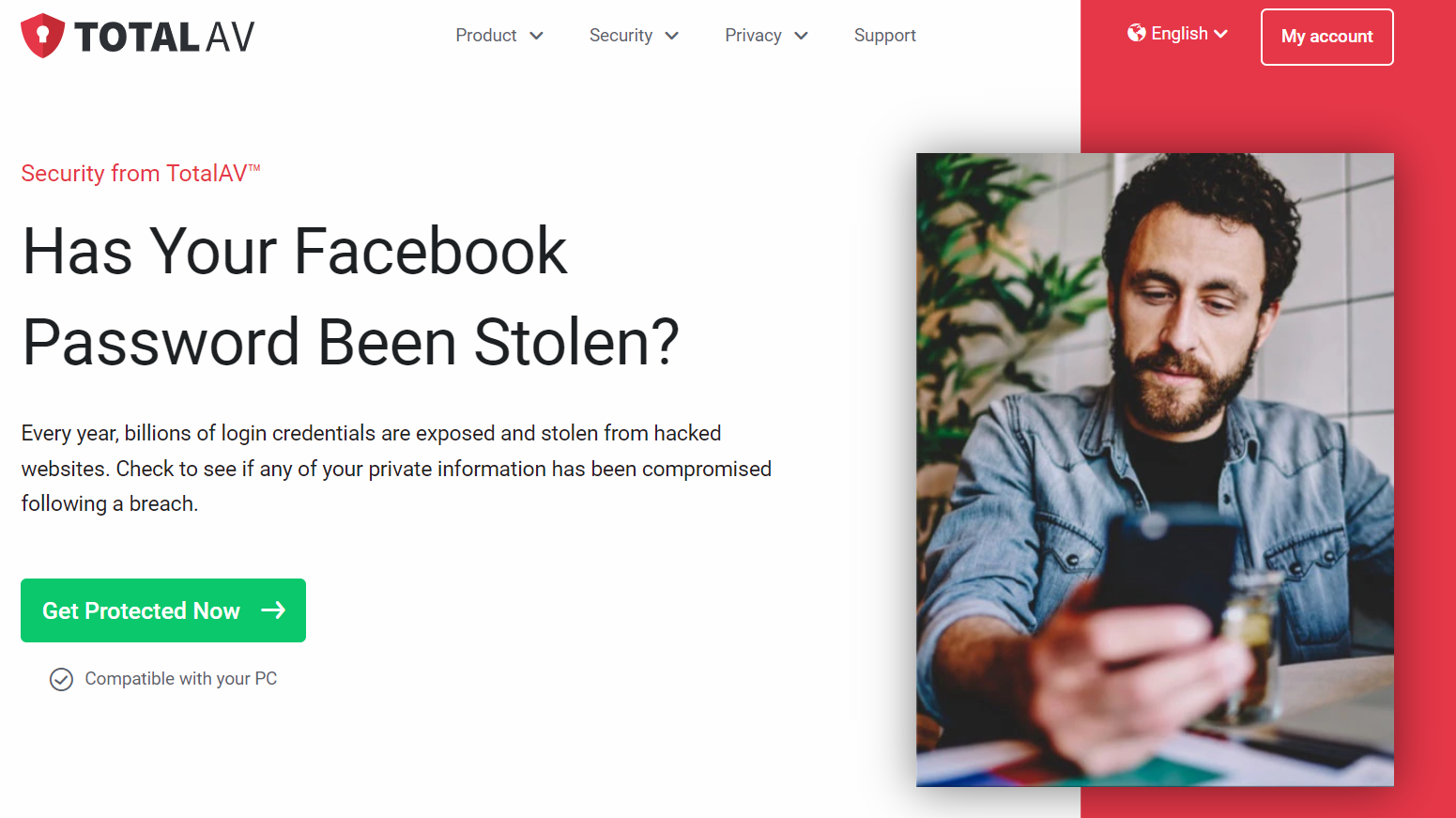
TotalAV’s password manager is a valuable tool for creating, storing, and managing strong, unique passwords for your online accounts. Here’s how it can benefit you:
- Password Generation: It can generate complex and secure passwords, eliminating the need to create and remember them manually.
- Password Storage: The password manager securely stores your login credentials, making it easy to access them when needed.
- Auto-Fill: It can automatically fill in login information when you visit websites, streamlining your online experience and ensuring you use strong passwords for your accounts.
Identity Protection:
TotalTV’s identity protection features are designed to monitor your personal information and alert you if any of it is compromised or found on the dark web:
- Dark Web Monitoring: TotalAV scans the dark web for your personal data, such as email addresses, usernames, and passwords. If it finds your information being traded or sold on the dark web, you will receive an alert.
- Identity Theft Protection: By notifying you of potential identity theft threats, TotalAV helps you take immediate action to protect your identity and sensitive information.
Device Compatibility
TotalAV is designed to offer cross-platform compatibility, making it accessible to a wide range of users across various devices and operating systems. Here’s an overview of the platforms that TotalAV supports:
Windows: TotalAV is compatible with Windows operating systems, including Windows 7, Windows 8, and Windows 10. This broad support ensures that users of Windows-based PCs and laptops can secure their devices with TotalAV.
macOS: TotalAV extends its coverage to macOS, which is the operating system used by Apple’s Mac computers. This compatibility allows Mac users to protect their systems against online threats.
iOS: TotalAV is also available for iOS devices, including iPhones and iPads. This is especially important for users who rely on Apple’s mobile devices and need to safeguard their data and online activities while on the go.
Android: TotalAV has a presence on the Android platform, making it accessible for Android smartphones and tablets. With mobile devices being increasingly targeted by malware and other threats, having antivirus protection on Android is crucial.
Importance of Cross-Platform Compatibility
Multi-Device Users: Many individuals use multiple devices in their daily lives, including a combination of Windows or macOS computers, iOS or Android mobile devices, and potentially more. Cross-platform compatibility allows users to protect all their devices under one unified security solution.
Consistency and Synchronization: Cross-platform security solutions ensure a consistent and synchronized level of protection across all devices. This means that security settings, updates, and threat detection are uniform, reducing the risk of vulnerabilities in one platform compromising others.
Convenience: Users benefit from the convenience of managing and monitoring their security from a single dashboard or interface. This streamlines the process of ensuring that all devices are protected and up-to-date.
Comprehensive Protection: Threats can target different operating systems, and users are exposed to risks on multiple fronts. Cross-platform compatibility helps ensure that every device, regardless of its operating system, receives comprehensive protection against a wide range of threats.
Data Synchronization: Cross-platform compatibility often includes features like password managers and identity protection, which are useful for syncing data securely across devices. This ensures that sensitive information and login credentials are accessible when needed, regardless of the platform.
In today’s interconnected world, where individuals use a combination of devices for work, communication, and entertainment, having a security solution that spans various platforms is essential. TotalAV’s cross-
Pricing and Plans
TotalAV typically offers both free and premium versions, allowing users to choose the level of protection and features that best suit their needs. The specific pricing and plans may vary, but here’s a general overview:
-
Free Version:
The free version of TotalAV provides basic antivirus protection. It typically includes features like virus scanning, malware detection, and the removal of detected threats.
Free versions usually offer limited features compared to premium plans, and they may serve as a basic introduction to the software.
-
Premium Plans:
TotalAV’s premium plans are subscription-based and come in various tiers, each offering a different level of protection and additional features. Premium plans typically come with a range of benefits beyond what’s available in the free version. These benefits may include:
Real-Time Protection: Premium plans often include real-time scanning and protection, ensuring that threats are detected and neutralized as they occur.
Advanced Malware Protection: Premium versions usually offer enhanced protection against various forms of malware, including spyware, adware, ransomware, and more.
Web Browsing Protection: Additional features like web browsing protection to block malicious websites and phishing attempts are commonly included in premium plans.
Firewall: Premium plans often provide a firewall for enhanced network security, which is typically not available in the free version.
System Optimization: Premium versions may offer tools for system optimization, such as disk cleaners, system boosters, and startup program managers to enhance device performance.
Safe Browsing and Privacy Features: Advanced features like ad-blockers and virtual private network (VPN) services for online privacy and safe browsing may be available.
Password Manager: Some premium plans include a password manager to create, store, and manage strong passwords for various online accounts.
Identity Protection: Identity protection features are commonly found in premium plans. They monitor the dark web for signs of personal information exposure.
Subscription Options, Family Plans, and Discounts:
- TotalAV may offer various subscription options based on the number of devices you wish to protect. You can choose a plan that covers a single device, multiple devices, or even a family plan to protect all your family’s devices.
- Family plans are designed to provide comprehensive security for all family members, making it cost-effective and convenient to protect multiple devices under a single subscription.
- Discounts and promotions may be available, especially if you opt for longer subscription periods, such as annual or multi-year plans. These can help you save on the overall cost of your TotalAV subscription.
User Interface and Ease of Use
TotalAV is designed with a user-friendly interface to make it easy for users to navigate and access its various features. Here’s how TotalAV ensures a user-friendly experience:
User-Friendly Interface:
- Intuitive Design: TotalAV features a clean and intuitive design. The interface is well-organized, with clearly labeled tabs and buttons, making it easy for users to understand and navigate.
- Dashboard: The main dashboard provides an overview of your device’s security status. It typically displays key information such as your device’s protection status, recent scans, and any detected threats. This summary helps users quickly assess their device’s security.
- Quick Scan Options: TotalAV offers quick access to essential tasks, such as initiating a system scan, updating virus definitions, and checking for security issues. Users can usually perform these tasks with a single click.
- Settings and Customization: TotalAV often provides users with options to customize their security settings. Users can fine-tune preferences, such as scheduled scans and real-time protection, to suit their needs.
Screenshots or Examples of the User Interface: Since I cannot display images or screenshots, I recommend visiting the official TotalAV website to view current screenshots and examples of the user interface. The website typically provides visual guides to help users get a sense of the software’s layout and design.
Customer Support Options:
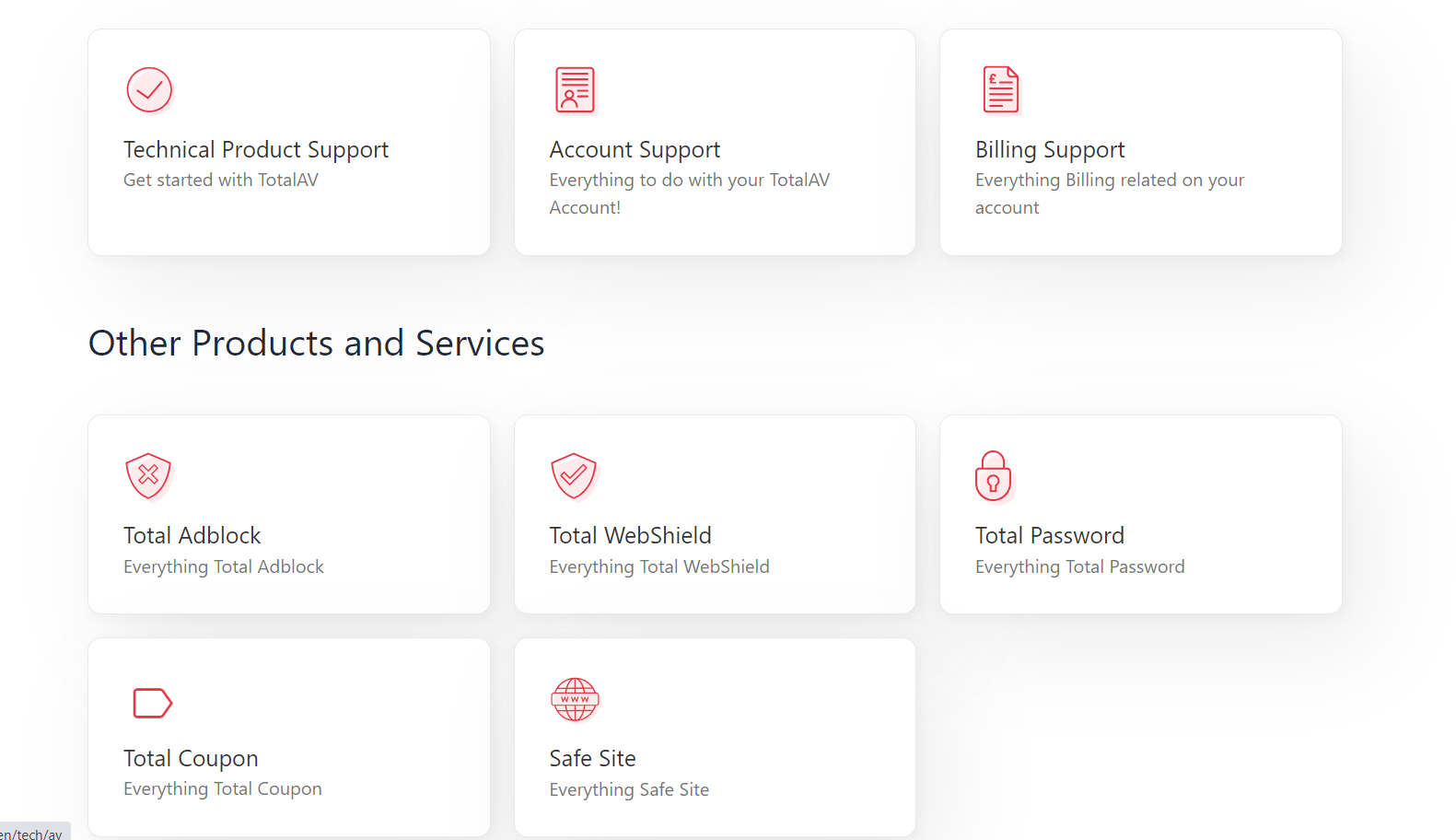
TotalAV typically offers a range of customer support options to assist users with any issues or questions they may have:
- Email Support: Users can contact TotalAV’s support team via email to seek assistance or report issues. This method allows users to describe their concerns in detail.
- Live Chat: Some versions of TotalAV offer live chat support, which enables users to engage in real-time conversations with support agents. This can be particularly helpful for addressing immediate concerns or queries.
- Phone Support: TotalAV often provides phone support, allowing users to speak directly with support representatives. This is a valuable option for those who prefer direct communication.
- Knowledge Base and FAQs: TotalAV typically maintains a knowledge base and frequently asked questions (FAQs) section on their website. Users can find answers to common queries and access tutorials and guides to troubleshoot issues independently.
- Community Forums: Some versions of TotalAV may include user community forums where customers can share experiences, tips, and solutions. This can be a useful resource for self-help and peer support.
Performance and Effectiveness
TotalAV’s effectiveness in detecting and removing malware is a critical aspect of its performance as antivirus software. However, it’s important to note that the effectiveness of antivirus software can vary based on factors like the specific version of the software, the timeliness of virus definitions, and the extent of the malware database. As of my last update in January 2022, here’s an overview of TotalAV’s effectiveness:
Malware Detection and Removal:
- TotalAV uses a combination of signature-based and behavior-based detection methods to identify and remove malware. Signature-based detection relies on a database of known malware signatures, while behavior-based detection looks for suspicious activities.
- The software typically receives regular updates to its virus definitions and threat databases to stay current with emerging malware threats.
- Independent test results from organizations like AV-Test and AV-Comparatives can provide insights into the effectiveness of antivirus software. TotalAV, like other antivirus programs, may participate in such tests, and the results can give an indication of its ability to detect and remove malware.
User Reviews:
- User reviews can offer valuable insights into how effective users find TotalAV in practice. Users often share their experiences with malware detection and removal in online reviews and forums.
- Positive reviews typically indicate that TotalAV successfully detected and removed malware, providing users with a sense of security and protection.
Impact on Device Performance:
- The impact on device performance is a common concern when using antivirus software. Antivirus programs can consume system resources, potentially slowing down the device.
- TotalAV aims to strike a balance between effective malware protection and minimal impact on system performance. Modern antivirus software is designed to be resource-efficient.
- User reviews often mention how TotalAV affects device performance. Many users expect their devices to run smoothly even with antivirus software installed. Positive reviews may highlight that TotalAV doesn’t noticeably slow down the system.
It’s important to remember that the effectiveness of antivirus software can change over time as threats evolve and the software is updated. Therefore, it’s advisable to stay informed about the latest reviews, test results, and updates from TotalAV to ensure that you are using the most effective version of the software.
To assess TotalAV’s current effectiveness in detecting and removing malware and its impact on device performance, consider checking independent test results, reading recent user reviews, and staying up to date with the software’s latest developments on the official TotalAV website or trusted technology news sources.
Privacy and Security
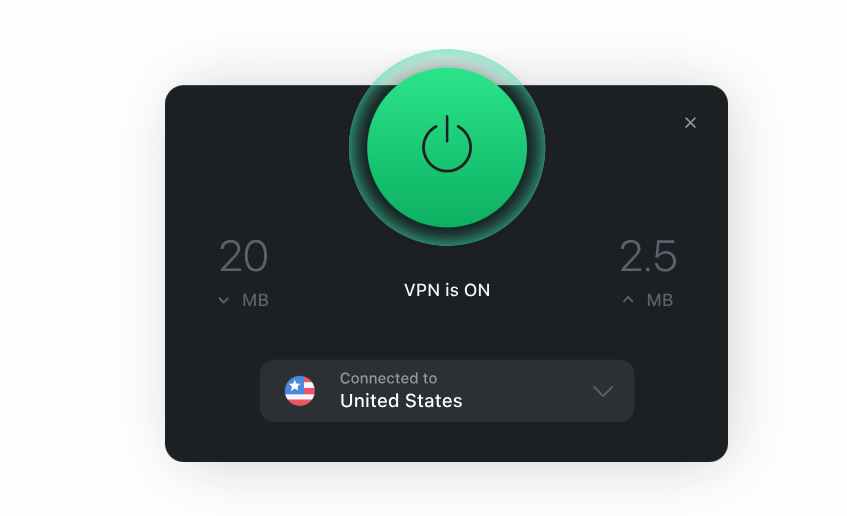
TotalAV plays a crucial role in safeguarding user privacy and data in an increasingly interconnected and digitally-dependent world. Here’s why it’s essential and how it achieves this:
-
VPN Services:
- One of the standout features offered by some versions of TotalAV is the inclusion of Virtual Private Network (VPN) services. A VPN is a powerful tool for enhancing online privacy and security.
- VPNs encrypt your internet connection, ensuring that your online activities, such as web browsing and data transfer, are shielded from prying eyes, including hackers, advertisers, and even your internet service provider.
- With a VPN, you can access the internet with anonymity, making it challenging for anyone to trace your online behavior back to you.
- Whether you’re using public Wi-Fi, concerned about government surveillance, or simply want to maintain your digital privacy, a VPN is a valuable asset.
-
Identity Protection:
- TotalAV often includes identity protection features. These are designed to monitor and safeguard your personal information and digital identity.
- Identity protection scans the dark web, where cybercriminals frequently trade stolen data. If any of your personal information, such as email addresses, usernames, or passwords, is detected on the dark web, you receive an alert.
- This early warning system allows you to take immediate action to secure your accounts and personal information, preventing identity theft and potential financial losses.
The Importance of TotalAV in Safeguarding User Privacy and Data:
- Preventing Data Breaches: Data breaches are a significant concern in today’s digital age. TotalAV’s privacy features, such as identity protection, help users detect and mitigate potential breaches before they escalate.
- Protecting Personal Information: Your personal information, including login credentials, financial data, and sensitive documents, needs to be safeguarded. TotalAV’s VPN services and identity protection work together to keep your information out of the hands of cybercriminals.
- Enhancing Online Privacy: Privacy is a fundamental right, and it extends to the digital realm. A VPN ensures that your online activities remain private, shielding your data from surveillance and data mining, even by your internet service provider.
- Safe Browsing: By blocking malicious websites and alerting you to phishing attempts, TotalAV’s web browsing protection also contributes to your online safety, reducing the risk of falling victim to scams and fraudulent websites.
Customer Support
TotalAV typically offers various ways for users to reach out to their customer support team. Here are the common methods users can use to seek assistance or information:
-
Email Support:
- Users can contact TotalAV’s support team via email. This method allows users to describe their issues or inquiries in detail and receive written responses.
-
Live Chat:
- Some versions of TotalAV provide live chat support, which allows users to engage in real-time conversations with support agents. This can be particularly helpful for addressing immediate concerns or getting quick answers to questions.
-
Phone Support:
- TotalAV often offers phone support, enabling users to speak directly with support representatives. This direct interaction is valuable for addressing complex issues or receiving personalized guidance.
-
Knowledge Base and FAQs:
- TotalAV typically maintains a knowledge base and frequently asked questions (FAQs) section on their website. Users can access a wealth of information, guides, and troubleshooting tips to resolve common issues independently.
-
Community Forums:
- Some versions of TotalAV may include user community forums. These forums provide a platform for users to discuss their experiences, share tips, and seek help from fellow users. Community forums can be a valuable resource for self-help and peer support.
Response times and the quality of customer service can vary, depending on the specific version of TotalAV and the chosen plan. The quality of customer service can be influenced by factors such as the availability of 24/7 support, the expertise of support agents, and the efficiency of the support process.
For specific response times and the quality of customer service, it’s advisable to refer to user reviews and testimonials related to the version and plan you are considering. Additionally, contacting TotalAV’s customer support directly or visiting their official website can provide information on the support options available with your chosen plan and any specific service level agreements or response time guarantees.
User reviews and independent assessments can offer valuable insights into the real-world experience of other users when it comes to TotalAV’s customer support. These reviews can help you gauge the responsiveness and quality of support services for your particular version and subscription plan.
Pros and Cons
listing the advantages and disadvantages of using TotalAV to provide a balanced view of the software’s strengths and weaknesses:
| Advantages (Strengths) | Disadvantages (Weaknesses) |
|---|---|
| Comprehensive Protection: TotalAV offers robust protection against a wide range of malware, viruses, and online threats. | Limited Free Version: The free version of TotalAV offers basic protection, but advanced features require a premium subscription. |
| Cross-Platform Compatibility: It supports various platforms, including Windows, macOS, iOS, and Android, allowing users to protect multiple devices. | Subscription Costs: Premium plans come with a subscription cost, which may be a drawback for users seeking free antivirus software. |
| User-Friendly Interface: TotalAV’s user-friendly interface is intuitive and easy to navigate, making it accessible for all users. | Resource Usage: Like all antivirus software, TotalAV may consume system resources, potentially affecting device performance, though efforts are made to minimize this impact. |
| Additional Features: TotalAV offers features like a VPN, identity protection, and system optimization tools, enhancing its value as an all-in-one security solution. | Mixed Independent Test Results: While TotalAV performs well in some independent tests, results can vary, which might raise questions about its effectiveness. |
| Customer Support: Users can reach out to TotalAV for support via email, live chat, phone, and access a knowledge base. | Effectiveness Against Advanced Threats: As with many antivirus programs, TotalAV may have limitations when dealing with highly sophisticated, zero-day threats. |
| Privacy Features: It includes a VPN service, ad-blocker, and identity protection to enhance online privacy and safeguard personal data. | Ongoing Updates: Users must ensure their TotalAV software is regularly updated to address emerging threats, which requires active management. |
Key Points from the Article:
- TotalAV is a comprehensive cybersecurity software designed to protect devices from online threats.
- It offers a range of features, including antivirus and malware protection, web browsing security, a firewall, system optimization, and privacy-enhancing tools like a VPN, identity protection, and more.
- Cross-platform compatibility ensures users can safeguard various devices, from Windows and macOS computers to iOS and Android mobile devices.
- TotalAV’s user-friendly interface, along with various support options, contributes to a user-centric experience.
Recommendation:
TotalAV is a solid cybersecurity solution that offers a variety of features to protect your devices and enhance online privacy. It’s suitable for users with diverse needs, from those looking for basic antivirus protection to those who desire additional privacy-enhancing features.
However, the suitability of TotalAV may vary depending on individual preferences and requirements. Users should consider their specific needs and which features align best with those needs when choosing a subscription plan.
To stay updated and access the most current information about TotalAV, including pricing, features, and any changes or improvements, I recommend visiting the official TotalAV website. It’s essential to verify the latest details and choose the plan that best meets your cybersecurity needs.

















