Best Approach – Importing an OLM File Into Microsoft Outlook
- 1 How do I Import an OLM File Into Microsoft Outlook Application?
- 1.1 Doing so manually Importing an OLM File Into Microsoft Outlook
- 1.2 The Manual Approach’s Limitations
- 1.3 Utilize an Automated Program to Import an OLM File Into MS Outlook for PC.
- 1.4 Advantages of Implementing an Automated Solution
- 1.5 Functions of Software
- 1.6 Importing OLM to Outlook 2021, 2019, 2016
- 2 The Final Word
A cross-platform email client, Microsoft Outlook is compatible with both Mac and Windows systems. However, both platforms support a wide range of file formats. Mac OS utilizes the OLM format, whereas Windows Outlook uses the PST format. Before importing an OLM file into Windows Outlook, read this article thoroughly. In addition, the prerequisites for Importing an OLM File Into Microsoft Outlook will be detailed.
When confronted with needing access to an OLM file in Windows Outlook, users seek methods to import said file.
The only means to access Mac Outlook data in Windows Outlook is to convert the file format from Mac Outlook (.olm) to Windows Outlook (.pst). Consequently, many individuals seek methods to import OLM files into Windows Outlook.
Converting a Mac Outlook data file to .pst format is not possible directly. A third-party solution is required to convert Mac Outlook OLM to Windows Outlook. Once the OLM file has been converted to Outlook.pst format, importing the converted PST file into Windows Outlook is simple.
How do I Import an OLM File Into Microsoft Outlook Application?
It is not feasible to import OLM files into Outlook for Windows. Consequently, specific supplementary tools will be required for the user to accomplish the mission. These are the two most widely used approaches:
- Launch Windows Outlook and navigate to the OLM file via the IMAP server.
- Utilize a third-party application to convert the OLM file to PST format and subsequently import the PST file into Windows Outlook.
Before proceeding, are the steps required to export an OLM file from Mac Outlook 2016/2019? If you find this to be unhelpful, move to the solutions.
- Commence Outlook 2016 or 2019 on a Mac computer.
- Choose Export from the File menu.
- Proceed to the Outlook for Mac Data File (.olm) and click the ‘right-arrow’ icon.
- After determining the location of the target file, click the Save button.
- Upon completion of the procedure, select the Save option.
You have specified the location where your .olm file is stored. Using one of the following methods, import the OLM file into Windows Outlook after navigating to that location and opening the .olm file.
Doing so manually Importing an OLM File Into Microsoft Outlook
In this manner, the IMAP server is an intermediary server connecting Mac Outlook and Windows Outlook. It operates similarly to the Convert OLM to PST function when two individuals utilise shared storage devices.
IMAP server functionality is primarily implemented to facilitate the reception of remote files.
- Create a new Gmail account within the Mac Outlook application.
- Sync your OLM mailbox with Gmail using Outlook for Mac.
- Configure Windows Outlook with an identical Gmail account.
- Transfer the contents of the OLM inbox from Gmail to Outlook for Windows.
Following these instructions, you can transfer your Mac Outlook emails to Windows Outlook.
The Manual Approach’s Limitations
Each phase of the IMAP server method for transferring emails from Mac Outlook to Windows must be executed with the utmost care. This is challenging for a non-technical user to complete because these steps require a fundamental comprehension of configuration settings. Orphan OLM files should not be processed using this method. Outlook for Mac must be installed on the user’s computer for the manual method to be utilised.
Utilize an Automated Program to Import an OLM File Into MS Outlook for PC.
Employing this Automated Mailvita OLM to PST Converter Tool, one can effortlessly import .olm files into the Windows Outlook software versions 2019, 2016, and 2013. It handles converting OLM files to PST files in Windows Outlook, preserving the folder structure and formatting.
Advantages of Implementing an Automated Solution
This application facilitates importing OLM files into Outlook for Windows, including contacts, calendars, journals, emails, and calendar entries. Additionally, it is possible to convert Mac Outlook OLM files to PST using this program. In addition to facilitating bulk conversion of OLM files, this program immediately previews every email and its attachments.
Functions of Software
- It facilitates the conversion of OLM files to an extensive range of alternative file formats.
- Permits bulk conversion of Mac Outlook data files to PST format.
- Enables the Export of attachments from OLM files.
- It grants the user the ability to export specific items.
- Users have access to the naming convention function.
Importing OLM to Outlook 2021, 2019, 2016
- Install and utilize the OLM to PST Converter for Mac application.
- Navigate to the OLM file by selecting the “Add OLM File” icon.
- Examine the comprehensive properties of the free preview.
- Assign the export option PST to the designated destination path.
- To switch from OLM to PST format, press the “Generate” button.
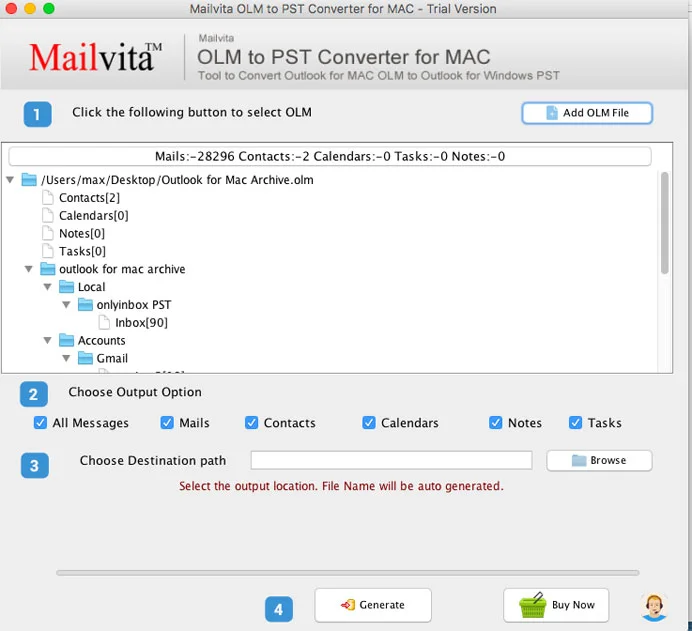
The Final Word
One can efficiently import an OLM file into Windows Outlook by adhering to these uncomplicated procedures. It is common knowledge that Outlook 2016 for Windows supports two methods for importing OLM files: directly or manually. Therefore, you will need an automated instrument to accomplish it without difficulty. By examining this article, one will acquire the ability to import Outlook for Mac efficiently. Launch the Outlook for Windows OLM file.

















